Introduction
In the ever-evolving landscape of artificial intelligence, 2024 marks a pivotal year for two leading AI assistants: Google Gemini and Microsoft Copilot. Both have rapidly ascended in popularity, becoming indispensable tools in personal and professional environments. Google Gemini and Microsoft Copilot are reshaping how individuals and businesses operate by significantly enhancing productivity through seamless integration into daily tasks.
Google Gemini, known for its sophisticated natural language processing and deep integration with Google’s ecosystem, caters to a wide array of functionalities from managing schedules and providing real-time information to executing complex tasks autonomously. On the other hand, Microsoft Copilot excels within the Microsoft suite, offering robust capabilities for document management, data analysis, and collaborative projects, empowered by its deep learning algorithms.
The purpose of this comprehensive comparison is to dissect the nuances of Google Gemini vs Microsoft Copilot, evaluating their strengths, functionalities, and limitations. This analysis will aid users in making informed decisions based on their specific needs and preferences, ensuring they leverage the optimal AI assistant to meet their requisite digital demands. As we delve deeper, we will explore key features, user experiences, integration capabilities, and cost considerations, providing a holistic view to assist users in selecting the best-fit assistant.
Background and Context
In the realm of artificial intelligence, Google Gemini and Microsoft Copilot represent significant strides in enhancing productivity through intuitive and responsive generative AI chatbots. Google Gemini, a cutting-edge AI assistant developed by Google, is deeply integrated with Google Workspace applications. It leverages sophisticated large language models (LLMs) to interpret user inputs and generate responses that closely mimic human interactions. Similarly, Microsoft Copilot is an intelligent assistant embedded within Microsoft 365 applications, offering seamless support by utilizing advanced LLMs akin to those powering Google Gemini.
The origins of these AI assistants trace back to their respective tech giants’ long-standing ambitions to revolutionize digital workflows. Google unveiled Gemini as a next-generation AI chatbot designed to streamline tasks within Google Docs, Sheets, Slides, and more. The underpinning technology of Gemini is a highly evolved LLM that ensures nuanced understanding and context-based responses. Likewise, Microsoft introduced Copilot to bolster the functionality of its popular office suite, where it enhances user experiences by predicting needs and automating routine tasks.
As these AI assistants evolved, so did their ecosystems. Google Gemini benefits from Google’s vast data pools and robust computational resources, ensuring continual improvements in its interaction capabilities. Integrated seamlessly into Google’s cloud infrastructure, Gemini offers real-time collaboration and task management, enhancing productivity across different user scenarios. On the other hand, Microsoft Copilot thrives within the Microsoft ecosystem, leveraging the rich wealth of data and existing functionalities of Microsoft 365. This integration means users can expect Copilot to provide context-specific support, from drafting emails in Outlook to generating complex data visualizations in Excel.
Both Google Gemini and Microsoft Copilot are prime examples of how AI can be harnessed to create more efficient and user-friendly digital environments. With their impressive LLM capabilities, these assistants are paving the way for a future where AI-driven productivity tools are indispensable in professional and personal settings. The ongoing advancements in these technologies underline a growing landscape where AI becomes an integral part of our daily workflows.
Key Features and Capabilities
When comparing Google Gemini and Microsoft Copilot, it becomes essential to delve into the specific features and capacities each AI assistant brings to the table. By focusing on their core functionalities, we can gauge which might better suit varying professional demands.
One of the primary attributes of both AI tools is their code completion capabilities. Google Gemini leverages advanced algorithms and deep learning to predict and provide code snippets, facilitating efficient programming practices. Similarly, Microsoft Copilot, built upon OpenAI’s Codex, offers high-precision code completions, significantly easing the workload for developers by suggesting relevant lines of code in real-time.
Integration with their respective office suites is another key area. Google Gemini seamlessly melds into Google Workspace, enabling users to enhance productivity across documents, spreadsheets, and other tools. Meanwhile, Microsoft Copilot is deeply integrated into Microsoft 365, providing extensive support within apps like Word, Excel, and Outlook. This integration not only streamlines workflow but also enhances user efficiency by offering contextual assistance based on the task at hand.
Contextual suggestions are another significant aspect where both AI assistants excel. Google Gemini uses contextual awareness to tailor its suggestions, providing relevant recommendations that enhance creativity and collaboration. Microsoft Copilot, on the other hand, utilizes advanced predictive models to offer intelligent suggestions, ensuring smoother navigation through complex tasks.
When it comes to task automation and process development, both assistants show promising capabilities. Google Gemini assists in automating mundane tasks, enabling users to focus on more strategic activities. Microsoft Copilot offers powerful automation features that help streamline business processes, from simple task automation to more complex process orchestration.
Support for business collaboration is another critical feature. Google Gemini enhances collaborative efforts by integrating with Google’s suite of applications, fostering a seamless sharing and teamwork environment. Microsoft Copilot enhances collaboration within the Microsoft 365 ecosystem by offering robust tools that facilitate group projects and shared tasks.
Unique attributes also exist for both AI assistants. Google Gemini, for instance, excels in natural language processing, making interactions more intuitive. Microsoft Copilot stands out with its deep integration within developer tools like GitHub, which aids in maintaining code quality and consistency.
User Experience and Interaction
When evaluating the user experience and interface design of Google Gemini and Microsoft Copilot, it becomes evident that both AI assistants aim to deliver seamless interactions, albeit through distinct approaches. Google Gemini prides itself on a clean and intuitive user interface, offering users the ability to switch between basic and advanced modes. This flexible design caters to a wide range of users, from novices seeking simplicity to experts desiring more sophisticated functionalities. The minimalist aesthetic not only enhances visual appeal but also ensures that navigation remains straightforward and user-friendly.
On the other hand, Microsoft Copilot boasts a user-friendly interface with built-in options for various conversation styles and responses. Such diversity in interaction facilitates a personalized user experience, though it may present a learning curve for some users. The myriad of choices, while beneficial for customization, can appear slightly more complex compared to Google Gemini’s streamlined approach. Nevertheless, for users who prefer extensive customization and varied interaction styles, Copilot offers a rich suite of options.
Both Google Gemini and Microsoft Copilot exhibit a high degree of ease of use. Gemini’s interface is designed to reduce visual clutter, making it easy for users to access core functions swiftly. The transition between different modes is seamless, ensuring that users can adapt their experience based on their immediate needs. In contrast, Microsoft Copilot’s interface includes more intricate features and settings, making it a bit more complex yet highly customizable. Users can navigate through Copilot’s settings to configure the assistant according to their preferences, which can significantly enhance the personalized experience.
Customization is a key aspect of user experience for both AI assistants. Google Gemini’s options to toggle between basic and advanced modes allow users to tailor their experience without overwhelming them with choices. Meanwhile, Microsoft Copilot’s extensive array of customization options enables a highly personalized interaction, albeit at the expense of simplicity. This contrast highlights how Gemini’s streamlined interface provides an easier learning curve, whereas Copilot’s diversified interface offers depth for users willing to invest the time in customization.
In summary, Google Gemini and Microsoft Copilot present distinct user experiences and interaction philosophies. Gemini’s clean, intuitive UI caters to a broad spectrum of users through simple navigation and adaptability, while Copilot offers a highly customizable and user-friendly interface that can be more complex but ultimately rich in personalized interaction options. Choosing between these AI assistants will largely depend on individual preferences for simplicity versus customization depth.
Performance and Accuracy
When evaluating the performance and accuracy of Google Gemini and Microsoft Copilot, it is essential to consider the unique strengths of each AI assistant. Microsoft Copilot, powered by the highly acclaimed GPT-4 model, demonstrates robust capabilities in massive multitask language understanding (MMLU). This enables Copilot to perform various tasks concurrently with impressive proficiency, making it a preferred choice for users seeking reliable multitasking capabilities. Conversely, Google Gemini leverages its PaLM 2 model, which excels in areas such as math, logic, reasoning, and science. These specialized domains highlight Gemini’s strength in handling tasks that require intricate problem-solving and analytical skills.
In terms of response consistency and reliability, Microsoft Copilot often edges out Google Gemini. Copilot’s extensive training on diverse datasets equips it to handle a wide range of queries with high accuracy. User feedback suggests that Copilot’s responses are not only relevant but also precise, enhancing the user experience, especially in professional environments where accuracy is paramount.
Furthermore, real-world performance metrics underscore the differences between these AI assistants. Analysis of user interactions reveals that Microsoft Copilot typically achieves higher accuracy rates in language-centric tasks. For instance, in scenarios requiring nuanced understanding and contextual interpretation, Copilot demonstrates a remarkable ability to maintain coherence and provide informative responses. On the other hand, Google Gemini shines in specialized analytical tasks, often delivering superior results in complex mathematical calculations and logical deductions.
User feedback paints a clear picture of the comparative advantages. Many users favor Microsoft Copilot for its seamless integration into productivity tools and its multitasking efficiency, making it invaluable in settings demanding high performance under pressure. Meanwhile, those requiring robust analytical capabilities in math and science often gravitate towards Google Gemini, valuing its precision in these fields.
Pricing and Security
When evaluating the pricing structures of Google Gemini and Microsoft Copilot, it’s essential to consider both free and paid options offered by each platform. Google Gemini primarily garners attention for its competitive free plan, which provides users with fundamental functionalities to enhance their productivity. However, for more advanced features, users must upgrade to the paid version. This paid tier comes at a reasonable price but may not encompass certain advanced integrations that are indispensable for business environments.
In contrast, Microsoft Copilot adopts a tiered pricing approach, with a notable emphasis on its premium offerings. While it also offers a basic free plan, the true value emerges within its paid plans. Microsoft Copilot’s paid tiers include a wide array of advanced features and seamless integration with Microsoft’s ecosystem, making it particularly appealing for enterprise users. The cost, albeit higher than Gemini’s, translates to substantial returns through enhanced productivity tools and superior integrations with other Microsoft 365 services.
Security is another critical factor where differences between Google Gemini and Microsoft Copilot emerge. Copilot’s security infrastructure is highly fortified, leveraging Microsoft’s extensive experience in cybersecurity. It incorporates multi-layered security protocols, stringent compliance measures, and robust privacy controls, ensuring that data protection is held to the highest standards. Such rigorous security measures offer peace of mind to businesses and individual users alike, safeguarding against potential data breaches and unauthorized access.
On the other hand, Google Gemini also employs comprehensive security protocols aimed at protecting user data. However, when compared to Microsoft Copilot’s advanced security features, Gemini’s measures appear less extensive. Google does provide essential security mechanisms, but it falls slightly short in terms of enterprise-level protections and granular administrative controls. This distinction could significantly influence the choice for organizations that prioritize stringent data security and compliance requirements.
In summary, the financial and security trade-offs between Google Gemini and Microsoft Copilot depend heavily on user needs. While Gemini offers an attractive initial cost, Copilot’s premium pricing is justified through its superior features and robust security, presenting a compelling option for businesses and security-conscious users.
Use Cases and Applications
The realm of AI-powered assistants has evolved dramatically, presenting myriad use cases and applications that exemplify their prowess. Google Gemini is lauded for its capabilities in performing large-scale code modifications across entire codebases, an invaluable asset for developers handling extensive projects. This capacity for sweeping changes not only conserves time but also minimizes errors, thereby enhancing overall efficiency and reliability in software development.
Beyond coding, Google Gemini finds extensive utility in customer service. Leveraging advanced natural language processing, it can manage numerous customer inquiries efficiently, offering quick, precise responses and freeing up human agents for more complex tasks. Its role extends to content creation, where it assists writers by generating ideas, drafting articles, and even optimizing content for search engines.
Moreover, Google Gemini serves as a competent personal assistant. From scheduling appointments to sending reminders and managing emails, it helps individuals streamline their daily tasks. This multifaceted applicability makes Gemini an all-encompassing tool across different domains, driving productivity and innovation.
In contrast, Microsoft Copilot shines in environments heavily reliant on Microsoft products. Its seamless integration with tools like Word, Excel, and Teams enables users to customize and enhance their workflows. For developers, Copilot offers bespoke assistance with code suggestions and error detection within Microsoft’s ecosystem, considerably boosting coding efficiency and reducing development times.
Office workers similarly benefit from Copilot’s features. It aids in drafting emails, creating presentations, and managing data, thereby optimizing everyday office tasks. The customization options available enable users to tailor the assistant to cater specifically to their unique needs, fostering a more personalized and efficient working environment.
Real-life instances further illustrate the impact of these AI assistants across various sectors. For example, a multinational corporation might leverage Google Gemini to enhance customer support operations globally, while a tech startup could use Microsoft Copilot to expedite product development and maintain competitive edge. These examples underscore the transformative potential of AI assistants in driving productivity and innovation across diverse industries.
Comparison and Evaluation
The rivalry between Google Gemini and Microsoft Copilot represents the forefront of artificial intelligence advancements in 2024. Each AI assistant offers a distinct array of capabilities and features, tailored to cater to diverse user preferences and requirements. Our detailed comparison explores these facets, allowing for a comprehensive understanding of their core differences.
Performance and accuracy are pivotal in evaluating AI assistants. Google Gemini excels with its seamless integration with Google’s extensive data ecosystem, delivering highly accurate responses and predictive capabilities. In contrast, Microsoft Copilot leverages its robust integration with Microsoft’s suite of applications, particularly excelling in professional and enterprise environments where productivity tools like Word, Excel, and Teams are ubiquitous.
When it comes to user interface, both assistants have prioritized a user-friendly experience. Google Gemini benefits from a clean, intuitive design, powered by natural language processing that enhances user interaction. Microsoft Copilot, however, provides a more structured interface, often preferred in formal and organizational settings. This structured nature makes it easier for users to execute complex tasks within the Microsoft ecosystem.
Unique features also distinguish these two AI giants. Google Gemini’s strength lies in its exceptional search capabilities, powered by Google’s search engine algorithms. It also integrates smoothly with Google Workspace apps like Docs, Sheets, and Drive, making it an ideal choice for users who rely heavily on Google’s productivity tools. On the other hand, Microsoft Copilot’s unique selling point is its deep integration with Microsoft 365, offering specialized functions tailored for professional environments, such as advanced data analysis tools in Excel and comprehensive project management capabilities.
Lastly, workflow compatibility and specific use-case requirements play a substantial role in determining which AI assistant is more suitable. Google Gemini might be preferred for individuals and teams that are already entrenched in the Google ecosystem. Conversely, Microsoft Copilot is better suited for enterprise users who need enhanced functionality within Microsoft’s software suite. Ultimately, the choice between Google Gemini and Microsoft Copilot hinges on the unique needs and existing technological ecosystems of the users, ensuring that the selected assistant aligns with their workflow and enhances productivity.
Expert Insights and Reviews
When comparing Google Gemini and Microsoft Copilot, industry experts and seasoned users offer a wealth of insights that illuminate the strengths and weaknesses of these AI assistants. Microsoft’s Copilot has garnered acclaim for its substantial boost to productivity. Professionals in the software development field note that, although Copilot doesn’t possess the ability to reason about code correctness or intent, its proficiency in assisting with syntax and boilerplate code is unparalleled. This feature streamlines the coding process, allowing developers to allocate more time to more complex problem-solving tasks.
On the other hand, Google Gemini has been praised for its versatility and impressive performance across a range of applications. Users appreciate Gemini’s ability to handle diverse tasks, from language translation to generating creative content. However, some reviews have pointed out occasional inconsistencies in accuracy, particularly with complex data inputs or niche queries. Despite these minor pitfalls, the general sentiment towards Gemini remains positive, lauding its AI capabilities.
User anecdotes provide compelling case studies for both AI assistants. For instance, one professional shares how Microsoft Copilot became indispensable for automating repetitive coding tasks, significantly reducing time-consuming iterations in software development. Conversely, a content creator highlights how Google Gemini facilitated superior content generation, fostering more innovative and engaging outputs for their projects. These specific examples illustrate the distinct advantages that each assistant brings to its respective user base.
Overall, the reviews and experiences from the community reflect a nuanced understanding of how each AI assistant potentially reshapes workflows across various domains. As users navigate the evolving landscape of AI technologies, the comparative merits and demerits of Google Gemini vs Microsoft Copilot become crucial in determining which tool best aligns with their specific needs and professional contexts.
Conclusion and Recommendation
After a thorough examination of the features and functionalities of Google Gemini and Microsoft Copilot, it becomes clear that each AI assistant has its own unique strengths and weaknesses. Microsoft Copilot, with its robust integration within the Microsoft ecosystem, shows impressive performance and accuracy. Its seamless compatibility with widely-used tools such as Microsoft Office Suite, Teams, and Azure, makes it an invaluable asset for users embedded within this environment. This deep integration aids in enhancing productivity and ensuring a cohesive user experience.
On the other hand, Google Gemini stands out with its streamlined interface and user-friendly design. These aspects make it an appealing choice, particularly for individuals who prefer simplicity and ease of use. Additionally, Gemini’s potential for a more competitive pricing structure offers a budget-friendly alternative without compromising on essential capabilities. For users who are not heavily reliant on the Microsoft infrastructure, Google Gemini could present a pragmatic option that balances functionality with affordability.
Given these considerations, our recommendation aligns with the specific needs of diverse user groups. If you are an enterprise or professional deeply entrenched in the Microsoft ecosystem, Microsoft Copilot is the optimal choice. Its adeptness at integrating with existing tools can significantly enhance efficiency and workflow management. However, for those who prioritize an intuitive interface and cost-effectiveness, Google Gemini presents a viable alternative that should not be overlooked.
Ultimately, the decision between Google Gemini and Microsoft Copilot should be guided by your individual needs and professional requirements. Both AI assistants have demonstrated their potential to become reliable partners in productivity and innovation in 2024. By aligning your choice with your specific objectives, you can leverage the full potential of these cutting-edge AI solutions.
























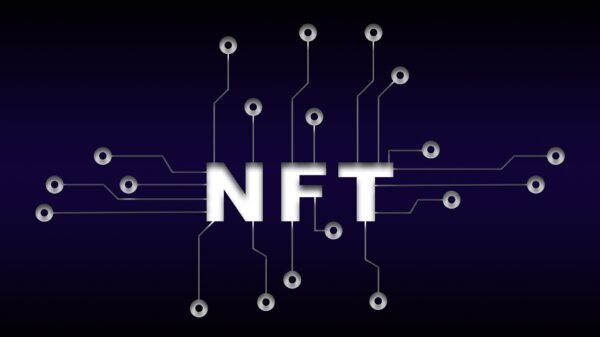

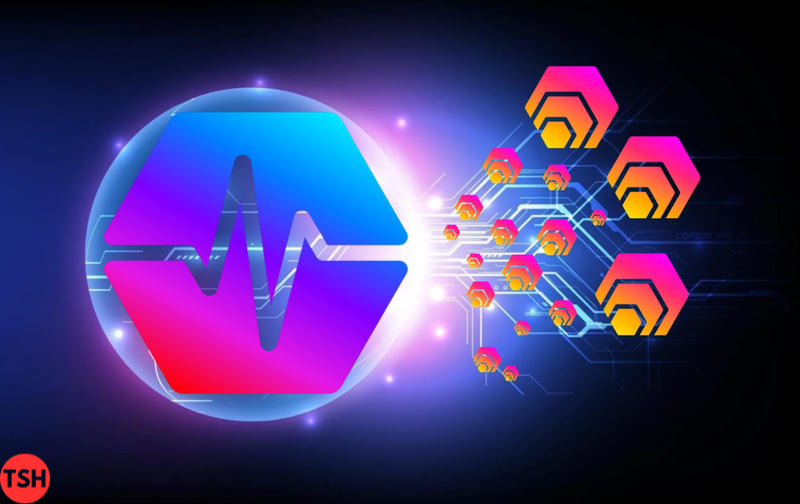



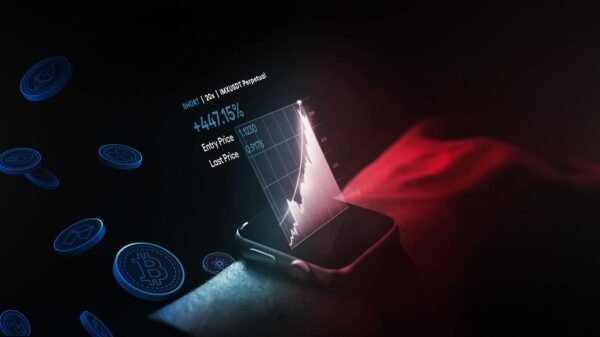



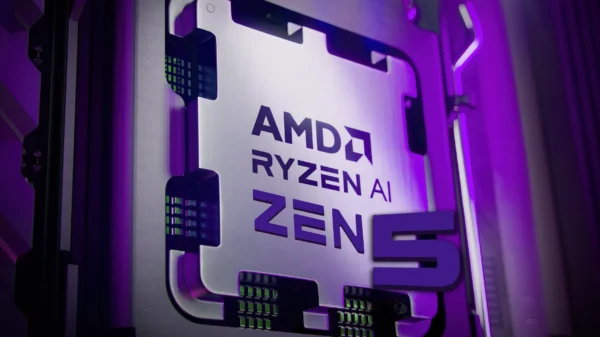




































Pingback: Expert Toncoin Price Prediction: A Balanced Analysis of Its Future Value