Introduction
In the dynamic world of gaming peripherals, the Logitech Options Plus software emerges as a transformative tool that elevates the standard functionalities of gaming mice to unprecedented levels. As an advanced customization and optimization suite, Logitech Options Plus is designed not just to complement the hardware but to significantly enhance and tailor the user experience to individual needs. From providing a robust platform for reconfiguring button functions and fine-tuning sensitivity settings, to fostering seamless integration with other Logitech devices, this software stands as a cornerstone for gamers aspiring to maximize their performance.
One of the key advantages of utilizing Logitech Options Plus lies in its versatility and user-friendly interface. Regardless of whether you are a casual player seeking better control or a competitive gamer aiming for an edge, the software’s intuitive design allows for rapid and precise adjustments. The customization options extend beyond simple mouse settings, offering dynamic profiles that can be switched on-the-fly, macros for complex in-game actions, and even app-specific configurations. This ensures that your gaming mouse not only matches but anticipates your gameplay style and requirements in real-time.
Moreover, Logitech Options Plus offers a centralized hub for monitoring and maintaining your device’s performance. Automated firmware updates keep your gaming mouse up-to-date with the latest enhancements, while the ability to retrospectively analyze usage patterns provides actionable insights for optimizing gameplay. The integration with Logitech Flow also facilitates seamless control across multiple devices, a feature particularly beneficial for streamers and multitaskers.
In essence, Logitech Options Plus transforms a standard gaming mouse into a highly personalizable tool. Its role in enhancing efficiency, responsiveness, and overall gaming immersion cannot be overstated. This blog post will delve deeper into the various functionalities and customization options available, illustrating how Logitech Options Plus can be a game-changer for those looking to refine their gaming setup and elevate their experience.
What is Logitech Options Plus?
Logitech Options Plus is a sophisticated software platform designed to elevate the functionality of Logitech’s hardware, particularly its range of gaming mice. By facilitating a wealth of customizable features, Logitech Options Plus allows users to finely tune their peripheral devices for an optimized gaming experience.
One of the standout features is the ability to configure each button on a gaming mouse. Whether it’s setting up macros for complex in-game actions or assigning custom functions for productivity, this flexibility ensures that every user can tailor their device to meet individual preferences. The software also supports multiple profiles, enabling seamless switching between different configurations depending on the gaming or work requirements.
Another noteworthy functionality is the advanced sensitivity settings. Logitech Options Plus allows for precise adjustments to the DPI (dots per inch) levels, which dictate cursor speed and accuracy. Gamers, in particular, will appreciate the granular control, as it provides the capability to make on-the-fly adjustments that can be critical in competitive scenarios.
The software extends beyond mere button remapping and sensitivity tweaking. Its deeper integration with Windows and macOS means users can also customize actions based on application-specific profiles, enhancing overall productivity. For example, a single button press might trigger different actions depending on whether one is editing a photo or playing a first-person shooter.
Also included are intuitive gesture-based controls, adding another layer of versatility. These gestures can be customized to perform various tasks, from simple navigation commands to intricate multi-step processes, all with the flick of a wrist.
Furthermore, Logitech Options Plus supports firmware updates, ensuring that your device remains up-to-date with the latest enhancements and fixes. This guarantees that your Logitech gaming mouse continues to perform at its peak, adapting to new developments in technology and user feedback.
In essence, Logitech Options Plus serves as an essential tool for unlocking the full potential of your Logitech gaming mouse, providing a comprehensive suite of utilities that cater to both gaming and productivity needs.
Customization Options
Logitech Options Plus offers a comprehensive suite of customization features, empowering users to tailor their gaming mouse to their exact specifications. This software is engineered to accommodate a vast array of personal preferences, making it an indispensable tool for gamers seeking an optimized and individualized gaming experience.
One of the core features of Logitech Options Plus is its ability to remap buttons. Users can assign complex macros or simple commands to individual buttons, transforming their mouse into a multifunctional device. This functionality is particularly valuable in intense gaming scenarios where quick and precise actions can determine the outcome of a game. Macro assignments can be configured to execute multiple actions with a single click, thus enhancing high-speed performance.
In addition to button remapping, Logitech Options Plus allows for sensitive tuning of the mouse’s DPI settings. Gamers can set different sensitivity levels for various in-game situations, such as precise sniping or rapid movements during a chase. Custom DPI profiles can be saved and switched seamlessly based on the requirements of different games or even different characters within the same game.
Furthermore, the software offers customizable lighting schemes for compatible Logitech gaming mice. Through the IntelliLight™ RGB system, users can choose from a spectrum of colors and effects to match their personal aesthetic preferences or to signify specific in-game events. This not only creates a visually appealing setup but can also provide functional notifications during gameplay.
Logitech Options Plus extends its versatility with the ability to adjust polling rates and surface tuning calibration, ensuring the mouse performs optimally on various surfaces and with maximal responsiveness. This level of fine-tuning makes it possible for users to derive a performance edge that aligns with their particular gaming style.
Overall, the flexibility and versatility of Logitech Options Plus make it an essential tool for gamers looking to enhance their gaming mouse’s functionality. By harnessing these customization options, users can elevate their gaming experience to new heights.
Optimization Capabilities
Logitech Options Plus elevates the functionality of gaming mice, providing advanced optimization capabilities to meet the diverse preferences and demands of gamers. By leveraging this software, users can fine-tune their gaming mice to suit various games and scenarios, fostering a bespoke gaming experience that enhances both precision and control.
One of the standout features of Logitech Options Plus is the ability to create and manage different profiles and settings tailored to individual gaming needs. Gamers can configure various profiles, each optimized for specific games or genres. For instance, a first-person shooter (FPS) profile might prioritize high sensitivity and rapid response times, whereas a real-time strategy (RTS) profile could emphasize intricate control over fine-tuned movements. These profiles are easily toggled, allowing for seamless transitions between different gaming contexts without the need for manual recalibration.
The software offers extensive customization options that extend beyond basic settings. Users can adjust the DPI (dots per inch) levels to achieve desired sensitivity, ensuring precise cursor movement that can mean the difference between victory and defeat in competitive environments. Button configurations can also be personalized, assigning complex macro commands or essential in-game functions to specific mouse buttons. This increased accessibility to in-game commands not only boosts efficiency but also enhances overall gameplay fluidity.
Moreover, Logitech Options Plus supports per-profile lighting settings, a feature particularly appreciated by those looking to create immersive gaming setups. The ability to sync lighting effects with in-game actions or moods adds an extra layer of personalization and atmosphere, truly integrating the hardware with the gaming experience.
These optimization capabilities collectively contribute to superior performance across various gaming contexts. By allowing gamers to tailor their mouse settings specifically to their needs, Logitech Options Plus ensures that the hardware performs optimally, empowering gamers to achieve their best in any scenario. Consequently, whether you are engaged in intense competitive play, narrative-driven adventures, or casual gaming sessions, the software’s adaptability and precision enhancements deliver a palpable edge.
Compatibility
Logitech Options Plus is designed to enhance the functionality of a wide range of Logitech gaming mice, making it an essential tool for gamers who want to maximize their hardware’s potential. Specific models compatible with Logitech Options Plus include the Logitech G Pro, G502 Hero, G604 Lightspeed, and the G903 Lightspeed, among others. Ensuring your device is on this list guarantees that you can take full advantage of the software’s features, from customizable settings to advanced button configurations.
To begin with, downloading and installing Logitech Options Plus is straightforward. First, visit the official Logitech website and navigate to the ‘Support’ section. From there, select ‘Downloads’ and search for Logitech Options Plus. Click on the download link, and the installation file should begin downloading to your computer. Open the file and follow the on-screen instructions to complete the installation process.
Before you start, it’s important to verify that your system meets the necessary requirements to run Logitech Options Plus effectively. The software is compatible with both Windows and macOS. For Windows users, a system running Windows 10 or later is recommended. Mac users should have macOS 10.13 or later. Additionally, a stable internet connection is necessary to download the software and receive future updates. The software also requires USB port availability for initial mouse pairing and optional Bluetooth connectivity for wireless models.
By adhering to these guidelines and ensuring your system’s compatibility, you will be well on your way to unlocking the full spectrum of functionalities offered by Logitech Options Plus. The combination of hardware compatibility and optimal system specifications ensures an intuitive and seamless user experience, allowing gamers to fine-tune their mouse settings precisely to their needs.
Conclusion
Logitech Options Plus proves to be an indispensable tool for gamers looking to enhance their gaming mouse customization and optimization. With its user-friendly interface and extensive features, it empowers users to tailor their devices to suit their unique gaming styles, ensuring a seamless and more immersive gaming experience. From customizing button functions to fine-tuning sensitivity settings, the software provides a comprehensive suite of options that can significantly improve gameplay performance and personal control.
The ability to create and switch between multiple profiles ensures that gamers can adapt their setup for various games and scenarios, maximizing their efficiency and reaction times. Moreover, the integration with other Logitech peripherals through Logitech Options Plus can harmonize the entire gaming ecosystem, offering a more cohesive and synchronized experience across devices.
For those who are yet to explore the capabilities of Logitech Options Plus, now is an opportune moment to delve into its extensive functionalities. By personalizing your settings, you open up new avenues for optimizing your gaming mouse and, consequently, your overall gaming performance. The software’s intuitive design ensures that whether you are a novice or an experienced gamer, you can navigate and utilize its features with ease.
Curious to learn more or have any questions? Don’t hesitate to investigate further and engage with the tool’s comprehensive support resources for additional guidance. Beyond just reading about the advantages, experiencing the tangible benefits of Logitech Options Plus firsthand will undoubtedly demonstrate its impact on your gaming sessions. Start optimizing your gaming mouse today and unlock its full potential with Logitech Options Plus.
























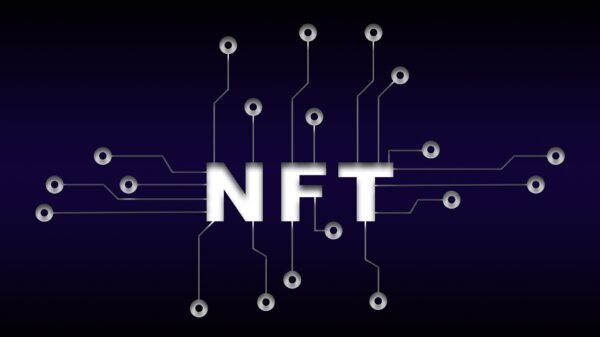

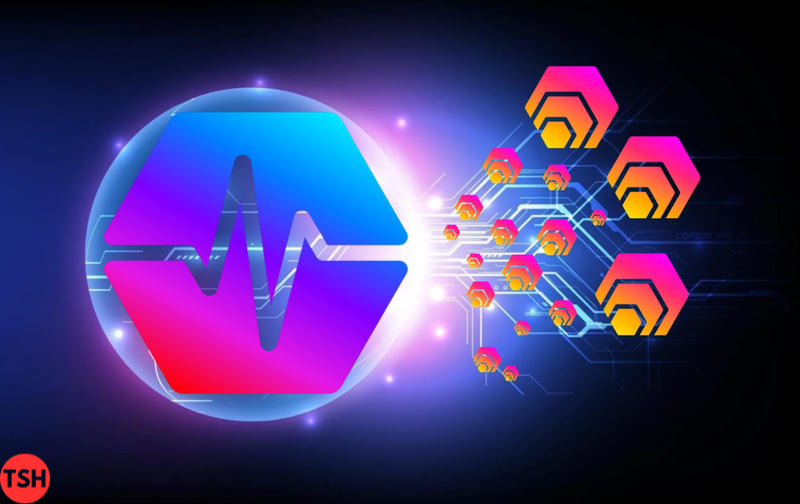



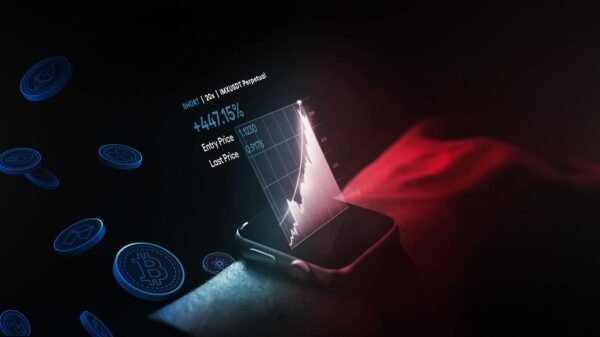



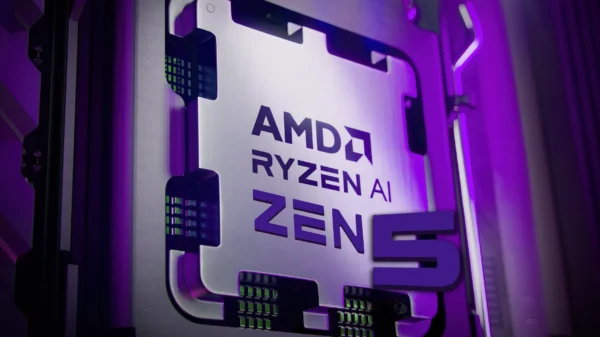




































Pingback: Maximizing Engagement with NFT Rewards: A Comprehensive Guide to Building Successful Loyalty Programs