Introduction
In the ever-evolving landscape of YouTube, content creators are constantly seeking ways to optimize their channels and maximize engagement. One term that often appears in YouTube Analytics is “Other YouTube Features.” But what does “Other YouTube Features” mean, and how can understanding it help you grow your channel? In this article, we’ll dive into the details, breaking down what this term means, how it impacts your analytics, and how you can leverage these features to boost your YouTube success.
What Does “Other YouTube Features” Mean?
“Other YouTube Features” is a category found in YouTube Analytics under the Traffic Sources report. This category encompasses various tools and elements on YouTube that drive traffic to your videos but do not fall under the more commonly recognized sources like search, suggested videos, or external links. Understanding this category can provide insights into the hidden drivers of your video views and help you strategize more effectively.
Examples of “Other YouTube Features”
- YouTube Notifications: When subscribers receive notifications about your new uploads.
- Playlist Adds: When your video is added to a playlist and watched from there.
- Channel Pages: When viewers find your content by browsing your channel’s homepage.
- End Screens: When viewers click on videos suggested at the end of a video.
Why “Other YouTube Features” Matter
Understanding “Other YouTube Features” is crucial for content creators who want a comprehensive view of their channel’s performance. This category often includes features that can significantly influence your video’s reach and engagement. For instance, if a large portion of your traffic comes from notifications, this might indicate strong subscriber loyalty and suggest that your content is highly anticipated by your audience.
How to Leverage “Other YouTube Features”
By identifying which specific features within this category are driving traffic, you can tailor your content strategy to enhance those areas. Here’s how:
- Optimize End Screens: Ensure that your end screens are engaging and relevant to keep viewers on your channel.
- Encourage Playlist Adds: Create themed playlists that encourage viewers to watch multiple videos in one session.
- Utilize YouTube Notifications: Prompt your subscribers to turn on notifications for your channel, ensuring they never miss an upload.
- Enhance Channel Page Appeal: Regularly update your channel’s homepage with featured content and organized sections to encourage exploration.
Common Misconceptions About “Other YouTube Features”
Some creators might overlook this category, assuming it’s insignificant due to its name. However, ignoring “Other YouTube Features” can result in missed opportunities for growth. It’s essential to dive deeper into this category to uncover the less obvious yet impactful sources of traffic.
FAQs
1. What specific tools are included in “Other YouTube Features”?
- This category includes features like YouTube Notifications, Playlist Adds, Channel Pages, End Screens, and more.
2. How can I find out which “Other YouTube Features” are driving traffic to my videos?
- You can view this data in YouTube Analytics under the Traffic Sources report. Click on YouTube Features to see a breakdown.
3. Are “Other YouTube Features” important for small channels?
- Absolutely! Understanding these features can help small channels maximize their reach and engage their audience more effectively.
4. How can I improve traffic from “Other YouTube Features”?
- Focus on optimizing the elements that fall under this category, such as enhancing end screens, promoting playlists, and ensuring your channel page is user-friendly.
5. Does “Other YouTube Features” include traffic from YouTube Shorts?
- No, YouTube Shorts typically has its own category in YouTube Analytics. YouTube Features covers different tools and elements.
Conclusion
Understanding what “Other YouTube Features” mean and how they impact your channel can be a game-changer for content creators. By focusing on these often-overlooked features, you can enhance your content strategy, drive more traffic to your videos, and ultimately, grow your channel. Don’t underestimate the power of YouTube’s hidden tools—they might just be the key to unlocking your channel’s full potential.
For more detailed insights into YouTube Analytics, you can visit the
























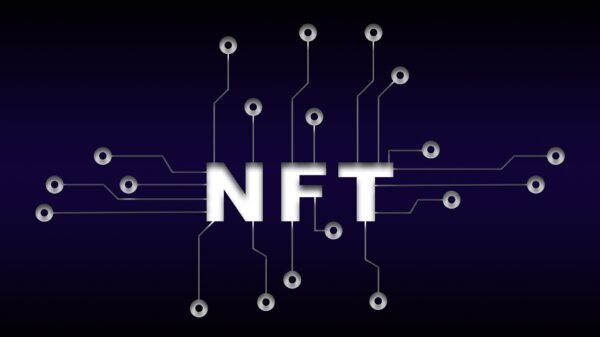

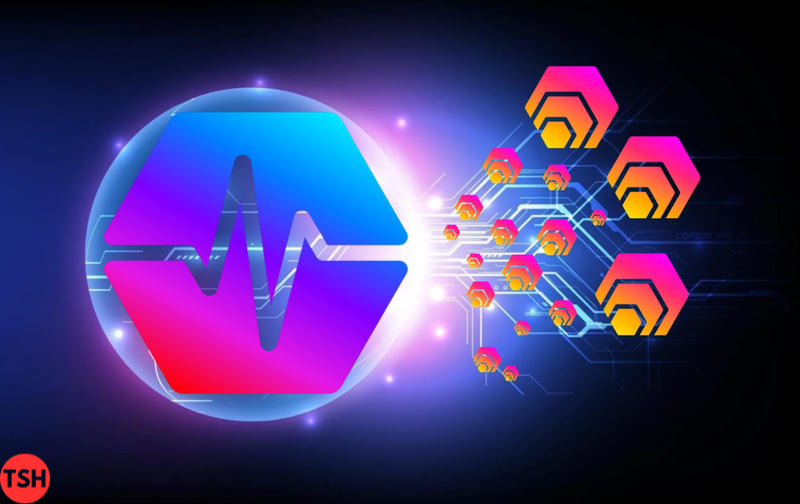



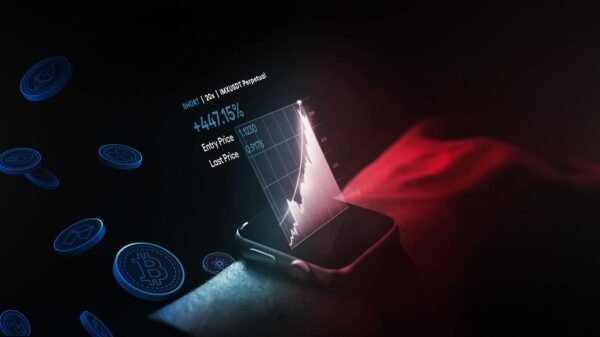



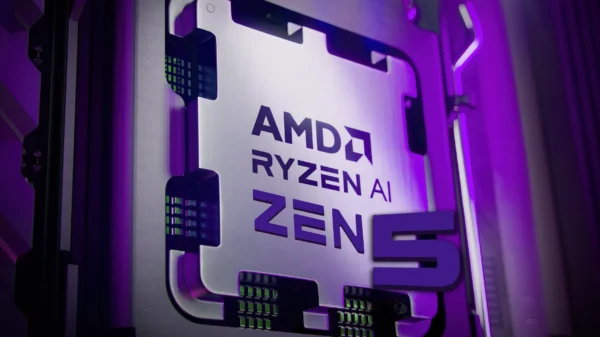




































Pingback: Understanding the Google Fred Update: Impact on SEO and Best Practices