Introduction
Device Software Modified Device May Be at Risk Pixel
If you’re a Google Pixel user, you might have encountered the dreaded “Device Software Modified: Device May Be at Risk” warning. This message can be alarming, especially when you rely on your Pixel for everyday tasks. But what does it mean, and how can you fix it? In this article, we’ll explore the causes behind this warning, the potential risks, and step-by-step instructions on how to resolve the issue.
What Does “Device Software Modified: Device May Be at Risk” Mean?
When you see the “Device Software Modified: Device May Be at Risk” warning on your Google Pixel, it means that the device’s software has been altered from its original state. This could happen for several reasons:
- Rooting the Device: Rooting allows users to gain privileged control over the Android subsystem. While it offers more customization, it also makes the device vulnerable to security threats.
- Custom ROM Installation: Installing a custom ROM replaces the original operating system with a modified version, which may not have the same level of security as the stock OS.
- Third-Party Apps: Some third-party apps require elevated permissions, leading to software changes that can trigger this warning.
Risks Associated with a Modified Device
Modifying your Google Pixel’s software can open up a Pandora’s box of potential issues:
- Security Vulnerabilities: Unauthorized software changes can expose your device to malware, spyware, and other security threats.
- Warranty Void: Most manufacturers, including Google, void the warranty of devices that have been rooted or modified.
- Unstable Performance: Custom ROMs or rooted devices may experience crashes, glitches, or other performance issues.
How to Fix the “Device Software Modified: Device May Be at Risk” Warning
1. Unroot Your Device
If your Pixel is rooted, unrooting it can often resolve the issue. Here’s how to do it:
- Download and install a root management app like SuperSU.
- Open the app and navigate to the “Settings” menu.
- Select “Full Unroot” and follow the on-screen instructions.
2. Reinstall Stock ROM
If you’ve installed a custom ROM, returning to the stock Android operating system can remove the warning:
- Download the official firmware for your Google Pixel model from the Google Developers website.
- Use a tool like ADB and Fastboot to flash the stock ROM onto your device.
3. Remove Suspicious Third-Party Apps
Sometimes, third-party apps with elevated permissions can trigger the warning:
- Go to “Settings” > “Apps & notifications”.
- Review the installed apps and uninstall any that seem suspicious or that you installed around the time the warning appeared.
How to Prevent This Warning in the Future
- Avoid Rooting Your Device: While rooting offers more control, it also comes with significant risks. Consider whether the benefits outweigh the potential issues.
- Stick to Stock ROMs: Custom ROMs may offer additional features but can compromise your device’s security.
- Be Cautious with Third-Party Apps: Only download apps from trusted sources, such as the Google Play Store, and always review permissions before installation.
FAQs
Q1: Can I use my Google Pixel normally if I ignore this warning?
Ignoring the warning is not recommended. While you may be able to use your device normally, it may be at risk for security vulnerabilities and other issues.
Q2: Will a factory reset fix the “Device Software Modified: Device May Be at Risk” warning?
A factory reset may remove the warning if the modification was caused by third-party apps. However, if the device was rooted or running a custom ROM, the issue may persist.
Q3: How can I check if my device is rooted?
You can use apps like Root Checker available on the Google Play Store to determine if your device is rooted.
Q4: Will Google repair my device if it’s been rooted?
Most likely, no. Rooting typically voids your device’s warranty, and Google may refuse to service it.
Q5: Is there any way to modify my device without triggering the warning?
Modifying your device without triggering the warning is possible, but it’s risky. Ensure you fully understand the potential consequences before proceeding.
Conclusion
The “Device Software Modified: Device May Be at Risk” warning on your Google Pixel is a sign that something is amiss with your device’s software. By understanding the causes and following the steps outlined above, you can restore your device to a safe state. Remember, while modifications can offer more control and customization, they often come with risks that should not be taken lightly.
























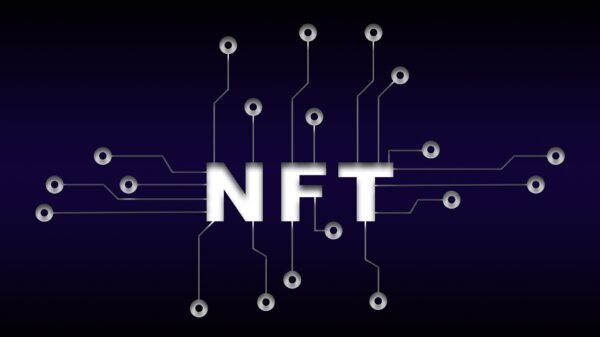

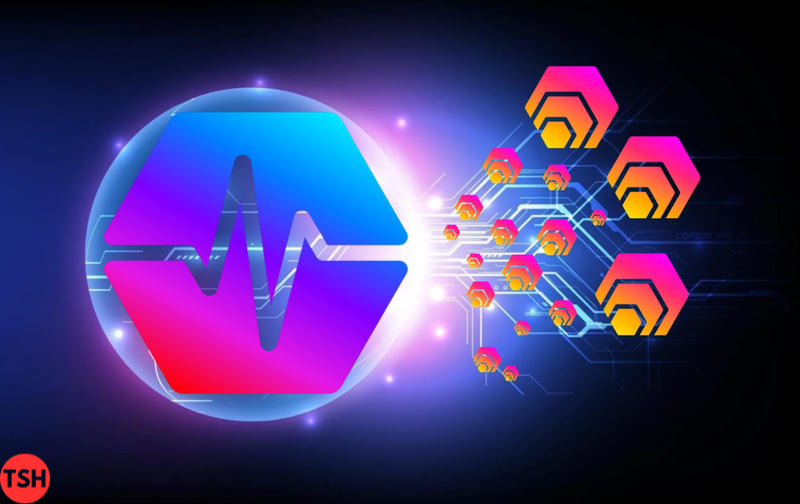



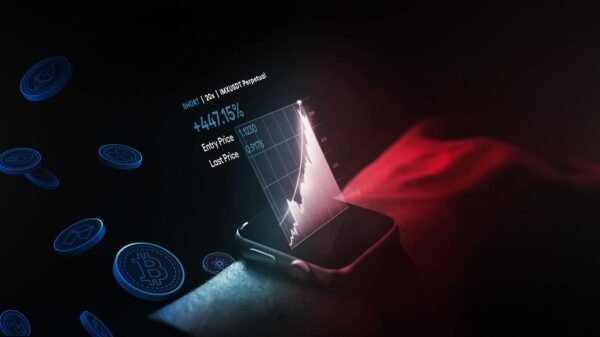



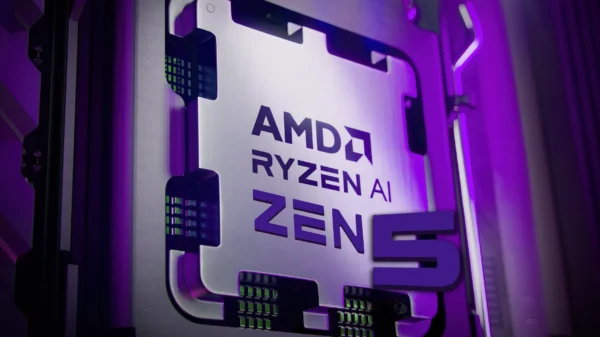




































Pingback: Arbitrum Wallet: Securely Manage Your Ethereum and Layer 2 Assets