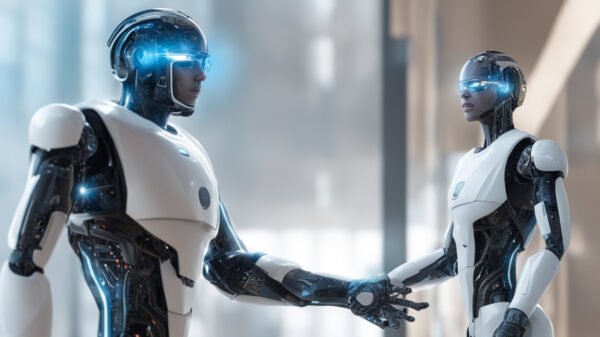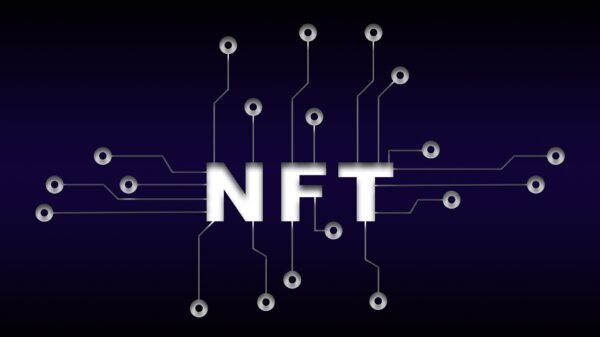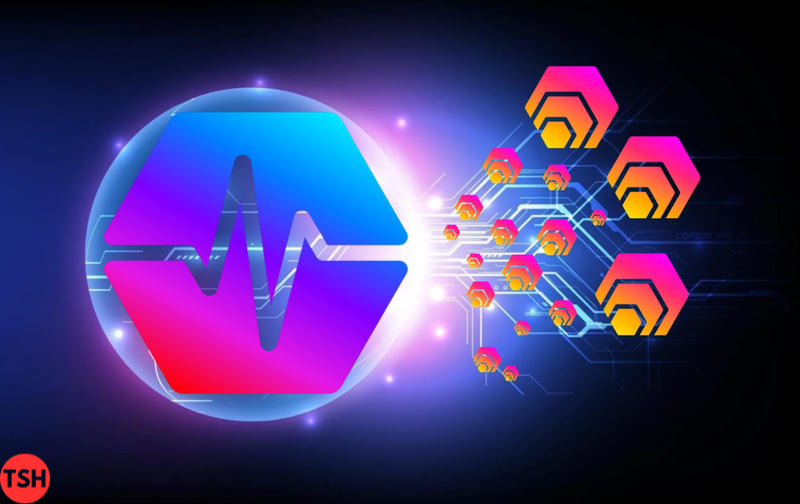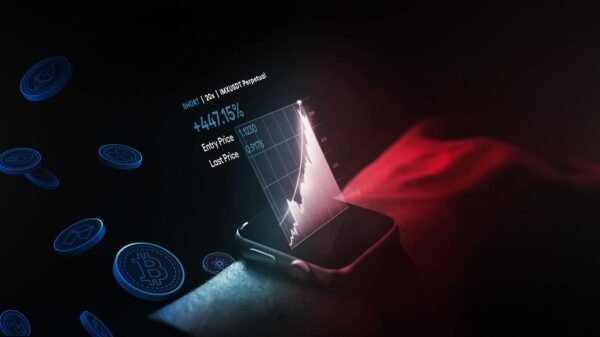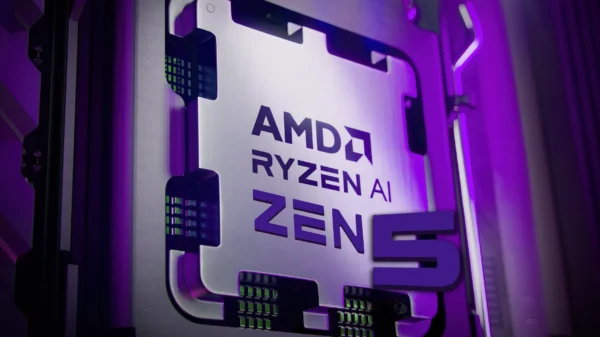Understanding and Addressing Common Microsoft AI Issues
Artificial intelligence (AI) is at the forefront of technological innovation, with Microsoft leading the charge in creating cutting-edge AI solutions. However, like any advanced technology, Microsoft AI can encounter issues that may hinder its performance or user experience. In this article, we’ll explore some common Microsoft AI issues, how to address them, and provide valuable resources to help you stay informed and effective.
Common Microsoft AI Issues
- Integration Challenges
- Problem: Integrating Microsoft AI solutions with existing systems can sometimes be complex, leading to compatibility issues or performance bottlenecks.
- Solution: Ensure that your systems meet the necessary requirements for Microsoft AI integration. It’s also advisable to consult Microsoft’s official documentation for guidance on best practices and troubleshooting tips.
- Data Privacy and Security Concerns
- Problem: As AI systems handle vast amounts of data, ensuring data privacy and security becomes a significant concern, particularly in industries with stringent regulations.
- Solution: Implement robust data encryption protocols and regularly update your security measures. Microsoft offers tools such as Azure Security Center to help manage and protect AI data.
- Bias in AI Models
- Problem: AI models, including those developed by Microsoft, can sometimes exhibit bias, leading to unfair or inaccurate outcomes.
- Solution: Use Microsoft’s Fairlearn toolkit to identify, understand, and mitigate bias in your AI models. Regularly test your models for fairness, especially when deploying them in sensitive applications.
- Performance Degradation
- Problem: Over time, AI models may experience performance degradation due to outdated algorithms or changes in data patterns.
- Solution: Regularly update your AI models with fresh data and consider using Microsoft’s Automated ML to retrain and optimize your models automatically.
- Lack of Explainability
- Problem: Understanding how AI models make decisions is crucial, but many users find Microsoft’s AI systems to be black boxes.
- Solution: Utilize Microsoft’s InterpretML library to gain insights into your model’s decision-making process. This can help in making your AI more transparent and accountable.
How to Address Microsoft AI Issues
Addressing issues with Microsoft AI requires a proactive approach. Here are some steps you can take:
- Stay Updated: Microsoft frequently updates its AI tools and services. Keeping up with these updates can help you avoid compatibility issues and benefit from the latest features.
- Utilize Microsoft’s Support Resources: Microsoft offers extensive support for its AI products. Whether you’re facing integration issues or need help with model optimization, Microsoft’s support page is a valuable resource.
- Engage with the Community: Participating in forums and communities like Stack Overflow or Microsoft’s own AI community can provide you with additional insights and solutions from other users who have faced similar challenges.
FAQs
Q1: What should I do if I encounter a problem with Microsoft AI integration? A1: Start by consulting the official Microsoft documentation for integration guidelines. If the problem persists, reach out to Microsoft support or seek advice from the community forums.
Q2: How can I ensure that my AI models remain unbiased? A2: Regularly test your models using tools like Microsoft’s Fairlearn. Also, involve a diverse team in the development process to identify and mitigate potential biases early on.
Q3: What steps can I take to improve the security of my AI data? A3: Implement data encryption and use security tools like Azure Security Center. Regularly update your security protocols to protect against new threats.
Q4: How often should I update my AI models? A4: It’s recommended to update your AI models whenever there are significant changes in the data patterns or if performance issues arise. Automated tools like Microsoft’s Automated ML can help streamline this process.
Q5: Is there a way to understand how Microsoft AI makes decisions? A5: Yes, you can use Microsoft’s InterpretML library to gain insights into the decision-making process of your AI models, enhancing their transparency and accountability.
By understanding and addressing these common Microsoft AI issues, you can maximize the potential of AI technologies and ensure that your systems run smoothly. Stay informed, use the right tools, and don’t hesitate to seek support when needed.
External Resources: