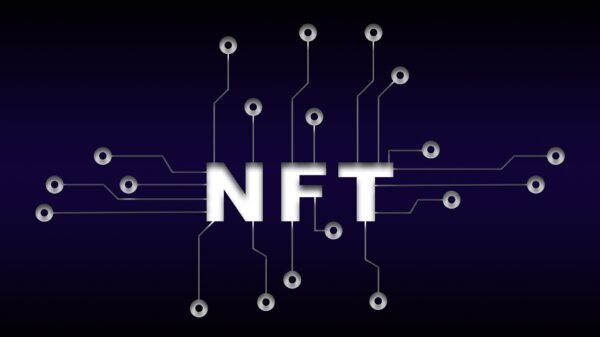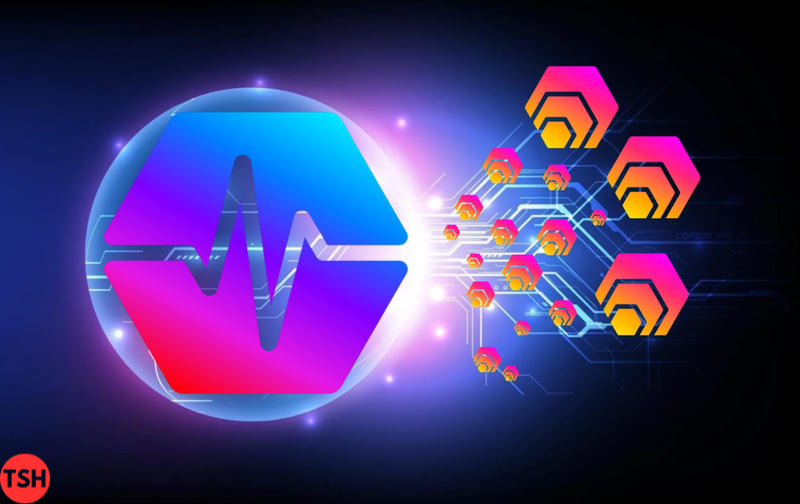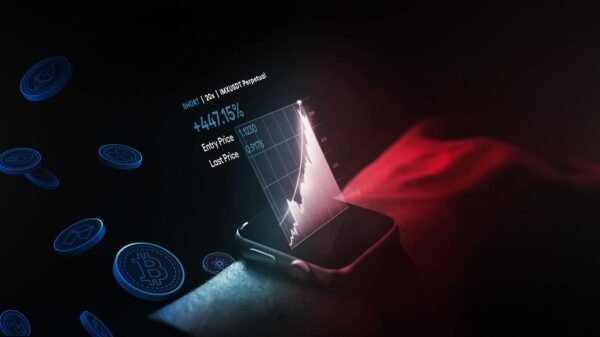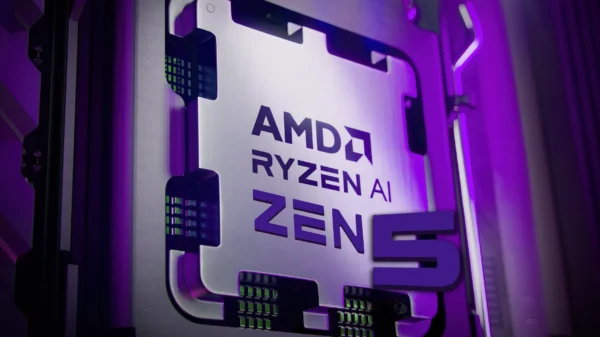Key Components for a Business PC
When selecting a business PC that can adeptly handle both office tasks and offer the potential for future gaming upgrades, it is crucial to focus on specific components that ensure balanced performance. One of the primary components is the processor. For office-related tasks, processors such as Intel Core i3 or i5 are typically sufficient, providing the necessary speed and efficiency for tasks like word processing, spreadsheets, and web browsing. However, for a business PC that you intend to upgrade for gaming, considering AMD Ryzen 3 or Ryzen 5 processors can be advantageous due to their superior multi-threading capabilities and better price-to-performance ratio.
Another critical component is the Random Access Memory (RAM). For standard office tasks, a minimum of 8GB of RAM is recommended to ensure smooth operation and adequate multitasking capability. On the other hand, if you are planning to upgrade the business PC for gaming, opting for 16GB or more can significantly enhance gaming performance and allow for seamless multitasking, even with resource-intensive applications.
Storage solutions also play a significant role in the performance of a business PC. Traditional Hard Disk Drives (HDDs) offer ample storage at a lower cost, making them suitable for business environments where large amounts of data need to be stored. However, Solid State Drives (SSDs) provide faster data access speeds and improved overall system responsiveness. For a business PC with future gaming potential, a combination of both—using an SSD for the operating system and key applications and an HDD for additional storage—can offer the best of both worlds.
The motherboard and power supply are additional components that should not be overlooked. A quality motherboard ensures compatibility with future upgrades, including more powerful processors and additional RAM. Similarly, a reliable power supply with adequate wattage is essential to support both current components and any future upgrades, ensuring stable performance and longevity of the system.
Affordable PC Options for Upgrades
For those seeking a cost-effective business PC that can also handle gaming with future upgrades, exploring desktop PC options under $700 is essential. Brands like Acer, Dell, and HP offer several models that strike a balance between performance and price. Desktop PCs, compared to all-in-one computers, generally provide more flexibility for upgrades, making them a preferable choice for users who anticipate future enhancements. While all-in-one computers offer a sleek design and reduce cable clutter, their compact nature often limits upgrade possibilities, especially in terms of graphics and storage.
When choosing a desktop PC, consider models that have easily accessible components and ample space for additional hardware. This facilitates future upgrades, such as adding more RAM, installing a dedicated graphics card, or upgrading the storage. For example, the Dell Inspiron and Acer Aspire series are known for their upgrade-friendly designs, making them popular choices among both business users and gamers on a budget.
Another cost-effective option is purchasing certified refurbished PCs. These systems are often significantly cheaper than brand-new models and come with benefits like warranties and return policies. Certified refurbished PCs undergo rigorous testing to ensure they meet the manufacturer’s standards, providing a reliable and economical option for buyers. Brands like HP and Dell offer certified refurbished business PCs that maintain high performance while being budget-friendly.
Smart shopping tips can further enhance cost savings. Look for discounts and special offers, which are frequently available through online retailers and during sales events. Considering older models can also yield substantial savings without a significant compromise in performance, as last year’s models often feature hardware that is still very capable. Moreover, reading user reviews and expert opinions can help identify the best value for money, ensuring that the chosen business PC aligns with specific needs and upgrade potential.
By carefully evaluating these aspects, users can find an affordable business PC that meets their current requirements and offers ample room for future upgrades, striking a balance between office tasks and gaming needs.
Upgrading for Gaming Performance
When considering upgrading a business PC for enhanced gaming performance, it’s crucial to identify and address potential bottlenecks within the system. The primary components that significantly impact gaming capabilities include the graphics card (GPU), processor (CPU), memory (RAM), and storage. Understanding which parts of your business PC are underperforming will help you make informed decisions about upgrades.
The graphics card is often the most critical upgrade for gaming. Business PCs typically come with integrated graphics or low-end GPUs, which are insufficient for modern gaming. Upgrading to a dedicated graphics card can drastically improve gaming performance. Options vary based on budget, from entry-level cards like the NVIDIA GTX 1650 to high-end models such as the RTX 3080. It’s vital to ensure the chosen GPU is compatible with your system’s power supply and motherboard.
Next, assess the CPU. While many business PCs feature efficient processors for everyday tasks, gaming demands more power. Upgrading to a higher performance CPU, such as an Intel i5 or i7, or an AMD Ryzen 5 or 7, can eliminate processing bottlenecks. However, this upgrade should align with the existing motherboard compatibility and cooling capacity to prevent overheating.
Memory upgrades are another cost-effective way to boost performance. Increasing RAM to at least 16GB can offer smoother gameplay and better multitasking. Additionally, switching from a traditional hard drive to a solid-state drive (SSD) can significantly reduce load times and improve overall system responsiveness.
Balancing cost and performance is essential. Set a clear budget for upgrades to avoid overspending. Entry-level gamers might opt for modest enhancements like a mid-range GPU and additional RAM, while serious gamers could invest in high-end components. Always consider the cost-benefit ratio to ensure each upgrade provides a tangible performance boost relative to its expense.
In conclusion, upgrading a business PC for gaming involves strategic enhancements tailored to your needs and budget. By focusing on key components and understanding their interactions, you can transform a business machine into a competent gaming rig without excessive expenditure.
Putting It All Together
When searching for a business PC that can effortlessly handle both office tasks and gaming, the key lies in striking the right balance between cost-effectiveness and upgrade potential. Through careful selection, you can achieve a setup that meets your professional needs while providing a solid foundation for gaming. Critical aspects to consider include the choice of CPU, GPU, RAM, and storage options, as each component plays a vital role in your system’s overall performance and future-proofing capabilities.
For example, a popular and effective build might start with a mid-range CPU, such as the Intel Core i5 or AMD Ryzen 5 series. These processors offer excellent performance for standard office applications while still possessing the power required for gaming. Pairing this with a GPU like the NVIDIA GTX 1660 or AMD Radeon RX 580 ensures you have sufficient graphical prowess for modern games without breaking the bank.
When it comes to memory, 16GB of RAM is generally recommended as a sweet spot for multitasking between office software and gaming applications. Opt for a motherboard that supports additional RAM slots to allow for future upgrades as needed. Storage should include a combination of a solid-state drive (SSD) for the operating system and frequently used programs, alongside a larger hard disk drive (HDD) for additional storage needs. This dual approach ensures quick access to your essential files while providing ample space for game installations and other data.
Compatibility and future expansion are pivotal. Ensure that your chosen motherboard has sufficient PCIe slots, USB ports, and cooling options to support potential upgrades. Reading reviews and conducting thorough research are essential steps in making an informed decision. User reviews often highlight real-world performance and potential issues that may not be immediately apparent in product specifications alone.
In conclusion, finding a cost-effective business PC that meets both office and gaming needs requires a blend of current performance and future upgrade potential. By carefully considering each component and prioritizing compatibility, you can build a versatile system that adapts to your evolving requirements. Armed with this knowledge, you’re well-equipped to make a savvy investment that balances productivity and entertainment.