Introduction
Ad Authorization On TikTok
TikTok has become a powerhouse in the social media world, boasting over a billion active users worldwide. For businesses, this platform offers a unique opportunity to reach a vast and engaged audience. However, running ads on TikTok isn’t just about creating engaging content; it requires understanding and complying with TikTok’s ad authorization process. This guide will walk you through the essential steps to ensure your ads are authorized, compliant, and effective on TikTok.
What is Ad Authorization on TikTok?
Ad authorization on TikTok is a process that ensures advertisers comply with the platform’s policies and guidelines. It involves verifying your identity, business, and sometimes, the nature of your products or services. This process is crucial for maintaining the integrity of the advertising ecosystem on TikTok, preventing fraudulent activities, and ensuring that ads reach the right audience.
Why is Ad Authorization Important?
- Compliance: Ad authorization ensures that your ads comply with TikTok’s advertising policies, which include guidelines on prohibited content, targeting restrictions, and ad formats.
- Trust: By getting authorized, you build trust with TikTok and your audience, showing that your business is legitimate and credible.
- Reach: Authorized ads are more likely to be approved and shown to a broader audience, maximizing your campaign’s reach and effectiveness.
How to Get Ad Authorization on TikTok
- Create a TikTok Ads Account:
- Visit the TikTok Ads Manager and sign up for an account. You’ll need to provide your business information, including your company name, address, and contact details.
- Verify Your Business:
- TikTok may require additional verification of your business, such as submitting legal documents or proof of identity.
- This step helps prevent fraudulent accounts from running ads on the platform.
- Submit for Review:
- Once you’ve set up your account and provided all necessary information, submit your account for review. This process can take a few days.
- TikTok will notify you if additional information is needed or if your account has been approved.
- Ad Content Review:
- Every ad you create will undergo a review process to ensure it complies with TikTok’s guidelines.
- Be mindful of TikTok’s policies on prohibited content, including but not limited to misleading information, political ads, and adult content.
Best Practices for TikTok Ad Authorization
- Ensure Accurate Information: Double-check all business information provided during the sign-up process. Inaccurate details can delay or even prevent authorization.
- Understand TikTok’s Ad Policies: Familiarize yourself with TikTok’s advertising policies to avoid common pitfalls. This includes knowing what content is prohibited and what targeting restrictions apply.
- Stay Updated: TikTok frequently updates its policies, so staying informed about any changes is essential to maintaining your authorization status.
- Use Clear and Compliant Creatives: Ensure your ad creatives comply with TikTok’s guidelines, including avoiding misleading claims and respecting intellectual property rights.
Common Issues in Ad Authorization and How to Avoid Them
- Incorrect Business Information: Providing incorrect or inconsistent business details can lead to delays in the authorization process. Always double-check your information before submitting.
- Non-Compliant Ad Content: Ads that don’t adhere to TikTok’s policies will be rejected. Review TikTok’s advertising guidelines thoroughly before submitting your ad for approval.
- Failure to Respond to Verification Requests: If TikTok requests additional information for verification, respond promptly to avoid delays in the authorization process.
FAQs
1. How long does TikTok’s ad authorization process take?
The ad authorization process on TikTok typically takes a few days, depending on the completeness of the information provided and the current review queue.
2. Can I run ads without authorization on TikTok?
No, you must complete the ad authorization process to run ads on TikTok. Unauthorized ads will not be approved or shown to users.
3. What should I do if my ad authorization is denied?
If your ad authorization is denied, review the feedback provided by TikTok, correct any issues, and resubmit your account for review.
4. Are there specific industries that require additional authorization on TikTok?
Yes, industries such as finance, healthcare, and alcohol may require additional authorization due to the sensitive nature of the content.
5. Can I appeal TikTok’s decision if my ad is rejected?
Yes, if your ad is rejected, you can appeal the decision by contacting TikTok’s support team and providing additional information for review.
Conclusion
Ad authorization on TikTok is a crucial step for any business looking to leverage the platform’s advertising capabilities. By following the guidelines and best practices outlined in this article, you can ensure that your ads are compliant, authorized, and set up for success. Stay informed, be diligent in your submissions, and watch your TikTok ad campaigns thrive.
























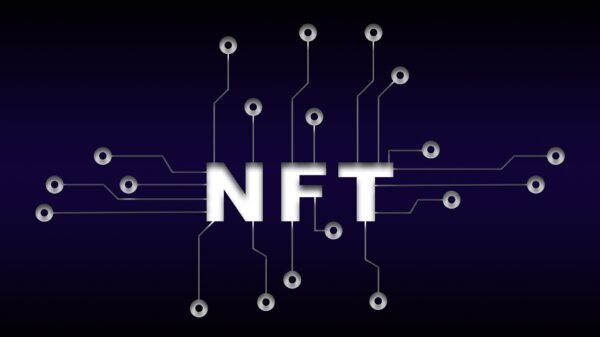

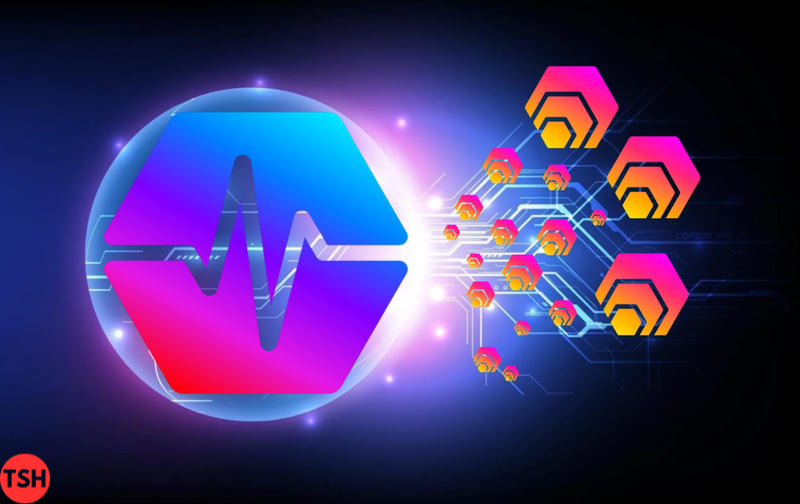



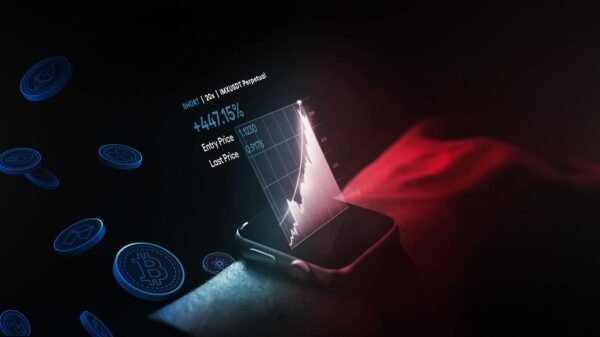



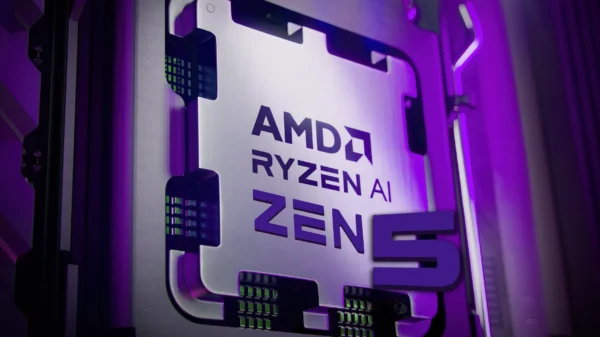




































Pingback: Does Adding Location on TikTok Help? Benefits and Best Practices