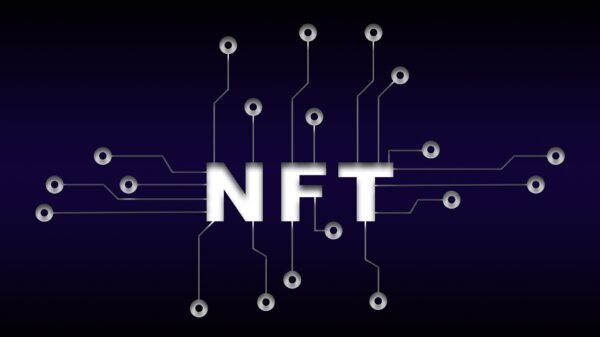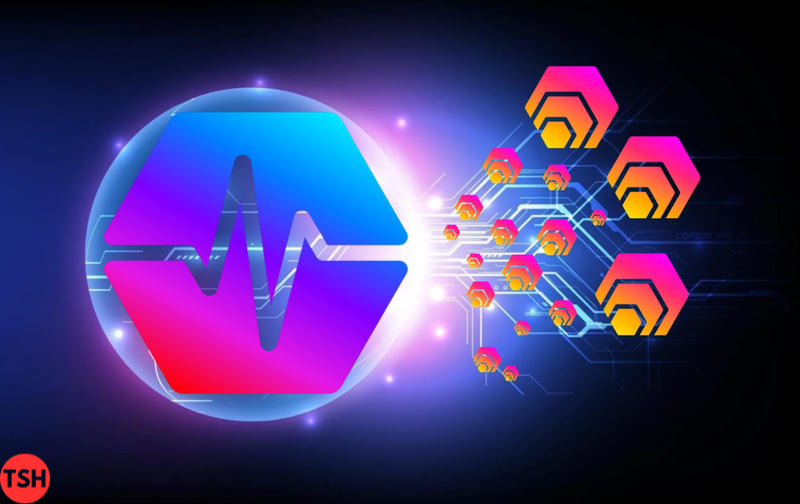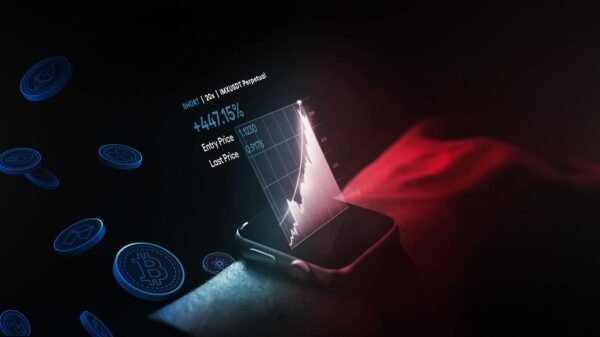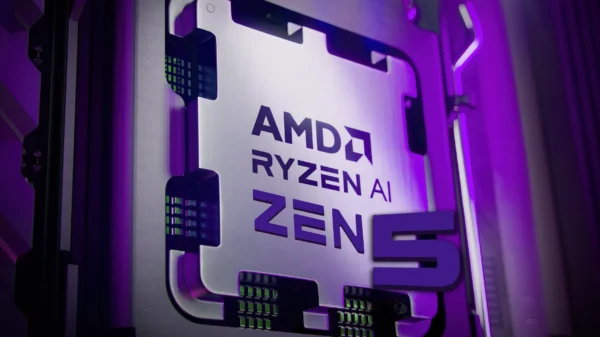Introduction: Building a Gaming PC on a Budget
Building a Best Budget Gaming PC on a budget can be a highly rewarding endeavor, offering not just cost-effectiveness but also performance benefits that pre-built systems often lack. By carefully selecting the right components, you can assemble a machine capable of running modern games smoothly without breaking the bank. This guide aims to help you create the best gaming PC setup under $500 in 2024, ensuring you maximize your investment while maintaining high performance.
One of the primary advantages of building your own gaming PC is the ability to handpick each component. This allows for a more tailored gaming experience, ensuring that each part meets your specific needs and preferences. From the processor and graphics card to the motherboard and RAM, every element plays a crucial role in the overall performance. Selecting quality, compatible parts is essential to avoid bottlenecks and ensure seamless gameplay.
In addition to performance gains, building your own gaming PC offers significant cost savings. By sourcing individual components, you can often find deals and discounts that pre-built systems do not offer. This not only reduces the overall expenditure but also provides the flexibility to allocate your budget more effectively, focusing on parts that will have the most impact on your gaming experience.
Another benefit of assembling your own PC is the satisfaction and knowledge gained from the process. Understanding how each component works together enhances your ability to troubleshoot issues and perform upgrades in the future. This adaptability is crucial, as it allows you to keep your system up-to-date with minimal investment over time, ensuring that your gaming rig remains competitive.
Overall, building the best gaming PC setup under $500 requires careful planning and component selection. However, the rewards in terms of performance, cost savings, and personal satisfaction make it a worthwhile pursuit for any gaming enthusiast.
Choosing the Right Components
When building the best gaming PC setup under $500, selecting the right components is crucial to ensuring optimal performance without breaking the bank. The central processing unit (CPU) is the heart of any gaming PC, and for budget builds, the AMD Ryzen 3 3100 and Intel Core i3 14100F offer impressive processing power and multitasking capabilities. Both CPUs provide excellent value, balancing performance and cost-effectiveness.
Next, the motherboard is the foundation that connects all components. Budget-friendly options like the MSI B450M and ASRock B450M deliver reliable performance and essential features such as multiple USB ports, support for DDR4 memory, and PCIe slots for future upgrades. These motherboards are compatible with the aforementioned CPUs, ensuring seamless integration.
The graphics processing unit (GPU) is vital for rendering high-quality gaming visuals. For budget-conscious gamers, the Sparkle Arc A580 and AMD Radeon RX 5500 XT are excellent choices. These GPUs provide solid performance, enabling smooth gameplay at 1080p resolution in most modern titles. They strike a balance between affordability and the capability to handle demanding games.
Memory is another critical component. A Crucial 16GB DDR4 3200MHz RAM kit offers sufficient capacity and speed for gaming and multitasking. This amount of RAM ensures that your system can handle multiple applications and games without slowdowns, providing a smooth and responsive experience.
Storage solutions must be both fast and spacious. The Western Digital 500GB SSD is a reliable and budget-friendly option, delivering quick boot times and rapid game loading speeds. An SSD of this capacity offers enough space for the operating system, essential software, and several games.
The case and power supply are often overlooked but are essential for a stable and efficient build. The NZXT H510 and Fractal Design Meshify C provide excellent airflow and cable management, crucial for maintaining optimal temperatures. For power supplies, the Corsair CX550M and EVGA 550 GS offer reliable power delivery and efficiency, ensuring your components run smoothly and safely.
By carefully selecting these components, you can build a powerful and cost-effective gaming PC. This thoughtful approach ensures you get the most value and performance out of your budget, providing an enjoyable gaming experience without exceeding $500.
Building the Gaming PC: Step-by-Step Guide
Assembling your best gaming PC setup under $500 involves a series of methodical steps. Begin by unpacking all your components and laying them out on a clean, static-free surface. Ground yourself by touching a metal object to prevent static electricity from damaging sensitive parts. Handle all components by their edges to avoid direct contact with circuitry.
Start with the motherboard. Place it on a non-conductive surface and locate the CPU socket. Carefully lift the lever and align the CPU with the socket, ensuring the arrow on the CPU matches the arrow on the socket. Gently place the CPU into the socket and lower the lever to secure it.
Next, install the RAM. Identify the RAM slots on the motherboard and open the clips on both ends. Align the notch on the RAM stick with the slot and press down firmly until the clips snap into place. Make sure the RAM is fully seated and secure.
With the CPU and RAM installed, place the motherboard inside the case. Align the screw holes on the motherboard with the standoffs in the case and secure it with screws. Ensure that the I/O shield is properly aligned with the ports on the motherboard.
Proceed to install the GPU. Locate the PCIe slot on the motherboard and remove the corresponding slot cover from the case. Insert the GPU into the PCIe slot and secure it with a screw. Connect any necessary power cables from the power supply to the GPU.
Install your storage drive next. Depending on your drive type, locate the appropriate slot or bay in the case. Secure the drive using screws or the provided mounting mechanism. Connect the drive to the motherboard using a SATA cable and to the power supply with a power cable.
Finally, install the power supply. Place the power supply into its designated spot in the case and secure it with screws. Connect the main 24-pin power cable to the motherboard, and the 8-pin CPU power cable to the CPU power connector. Ensure that all cables are properly connected and routed to avoid obstructing airflow.
After all components are installed, connect your peripherals such as the monitor, keyboard, and mouse. Double-check all connections, close the case, and power on your new gaming PC. By following these steps, you can achieve an efficient and cost-effective gaming setup, providing an excellent gaming experience without exceeding your $500 budget.
Performance Expectations and Future Upgrades
The allure of the best gaming PC setup under $500 lies not only in its affordability but also in its commendable performance capabilities. At this price point, users can expect a system capable of delivering smooth 1080p gaming experiences across a variety of modern titles. This setup is well-suited for popular games such as Fortnite, Apex Legends, and Rocket League, enabling gameplay at medium to high settings with satisfactory frame rates.
Beyond gaming, this budget-friendly PC excels in handling general use applications. Tasks such as web browsing, office work, and media consumption are managed with ease, making it a versatile option for everyday computing needs. Moreover, light video editing and streaming are within reach, although more demanding projects may require a more powerful configuration.
Future-proofing your gaming PC is an important consideration, and this build offers several viable upgrade paths. For instance, upgrading the CPU to an AMD Ryzen 5 3600 or Intel Core i5 12400F can significantly enhance processing power, making the system more adept at multitasking and handling intensive applications. On the graphics front, an upgrade to an AMD Radeon RX 6700 XT or Nvidia GeForce GTX 1660 Super can boost gaming performance, enabling higher resolutions and more demanding visual settings.
Storage upgrades are also a valuable consideration. Transitioning to a 1TB NVMe SSD can drastically improve load times and overall system responsiveness, providing a smoother and more efficient user experience. Additionally, users should consider operating system options, such as opting for a Windows 10 license or exploring free alternatives like Linux, to optimize their budget further.
Lastly, don’t overlook budget-friendly peripherals. Affordable yet high-quality keyboards, mice, and monitors can complement your best gaming PC setup under $500, ensuring a cohesive and enjoyable gaming and computing experience.