Introduction
Creating engaging content on TikTok requires more than just recording videos. To stand out and captivate your audience, you need top-notch editing. This article explores the best video editing apps for TikTok, providing you with tools to boost your content creation and attract more followers. Whether you’re a beginner or a seasoned content creator, these apps will enhance your videos and make them shine.
Why Video Editing Matters on TikTok
In the world of TikTok, video editing is crucial for standing out. Well-edited videos can grab attention, convey your message more effectively, and keep viewers engaged. With millions of videos uploaded daily, high-quality editing can differentiate your content from the rest. Editing allows you to add effects, transitions, music, and text, making your videos more dynamic and engaging. Moreover, it enhances the storytelling aspect, helping you connect with your audience on a deeper level.
Top Features to Look for in a TikTok Editing App
When choosing a video editing app for TikTok, consider the following features:
- Ease of Use: User-friendly interface with intuitive controls.
- Editing Tools: Comprehensive set of tools for trimming, cutting, merging, and adjusting clips.
- Effects and Filters: Variety of effects, filters, and transitions to enhance your videos.
- Music Library: Access to a vast library of royalty-free music and sound effects.
- Text and Stickers: Options to add text, stickers, and emojis to your videos.
- Export Quality: Ability to export videos in high resolution without watermarks.
- Compatibility: Works seamlessly with TikTok’s video formats and requirements.
Best Video Editing Apps for TikTok
FlexClip

Key Features of FlexClip FlexClip is a versatile video editing app designed to simplify the creation of stunning videos, especially for social media platforms. It offers an extensive library of over 6,000 customizable templates, AI-powered tools like AI Image Generator and AI Vocal Remover, and easy-to-use editing features such as trimming, merging, and adding transitions. FlexClip’s user-friendly interface makes it accessible to beginners while providing enough depth for more experienced users to create professional-quality videos.
Pros and Cons of FlexClip
Pros:
- Extensive library of customizable templates
- AI-powered tools for advanced editing
- User-friendly interface with quick editing options
Cons:
- Limited advanced features compared to professional-grade software
- Watermark on videos in the free version
- Internet connection required for use
InShot

Key Features of InShot InShot is a versatile video editing app that offers a wide range of features, making it ideal for TikTok. It allows you to trim, cut, and merge videos effortlessly. The app provides various effects, filters, and transitions to enhance your content. Additionally, InShot has an extensive music library and options to add text and stickers to your videos.
Pros and Cons of InShot Pros:
- User-friendly interface
- Wide range of editing tools
- Extensive music library
- High-quality export options
Cons:
- Some features require in-app purchases
- Watermark on free version
Read more articles.
Adobe Premiere Rush

Key Features of Adobe Premiere Rush Adobe Premiere Rush is a powerful video editing app that brings professional-level editing tools to your mobile device. It offers features like multi-track editing, color correction, and audio mixing. Premiere Rush also integrates seamlessly with other Adobe products, allowing for a smooth workflow across different platforms.
Pros and Cons of Adobe Premiere Rush Pros:
- Professional-grade editing tools
- Seamless integration with Adobe Creative Cloud
- High-quality export options
- Multi-track editing capabilities
Cons:
- Subscription required for full features
- Steeper learning curve compared to other apps
CapCut

Key Features of CapCut CapCut, developed by ByteDance (the same company behind TikTok), is a feature-rich video editing app tailored for TikTok users. It offers a vast array of effects, filters, and transitions. CapCut also provides advanced editing tools such as keyframe animation, chroma key, and multi-track editing.
Pros and Cons of CapCut Pros:
- Free to use with no watermarks
- Advanced editing tools
- Extensive library of effects and filters
- High-quality export options
Cons:
- Some features can be overwhelming for beginners
- Occasional ads
Quik by GoPro
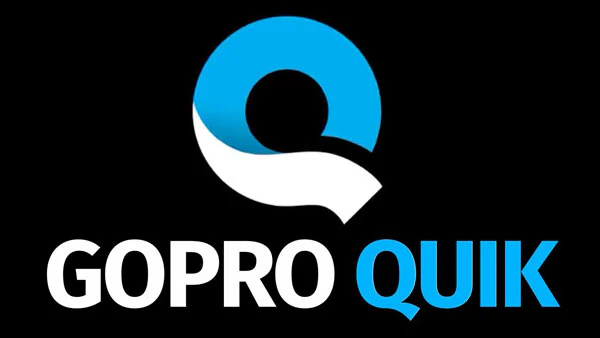
Key Features of Quik Quik is a user-friendly video editing app from GoPro, designed for quick and easy edits. It offers automated video creation, allowing you to create professional-looking videos with minimal effort. Quik provides various templates, effects, and transitions, along with a music library to enhance your videos.
Pros and Cons of Quik Pros:
- Easy to use
- Automated video creation
- Wide range of templates and effects
- High-quality export options
Cons:
- Limited manual editing tools
- Subscription required for full features
VSCO
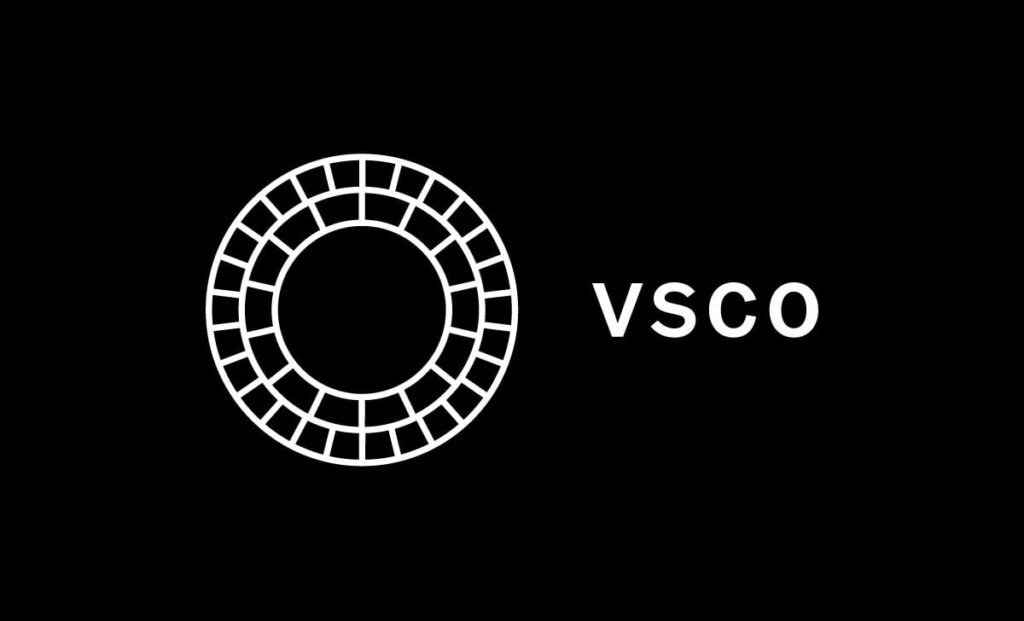
Key Features of VSCO VSCO is known for its powerful photo editing capabilities, but it also offers excellent video editing features. It provides a variety of filters, effects, and adjustment tools. VSCO’s video editing interface is clean and easy to navigate, making it a great choice for TikTok creators.
Pros and Cons of VSCO Pros:
- High-quality filters and effects
- Clean and user-friendly interface
- Integration with VSCO photo editing tools
Cons:
- Limited advanced editing tools
- Subscription required for full features
Splice

Key Features of Splice Splice, developed by GoPro, is another excellent video editing app for TikTok. It offers a comprehensive set of editing tools, including trimming, cutting, and merging clips. Splice also provides a wide range of effects, transitions, and music options to enhance your videos.
Pros and Cons of Splice Pros:
- User-friendly interface
- Wide range of editing tools
- Extensive music library
- High-quality export options
Cons:
- Some features require in-app purchases
- Watermark on free version
Funimate

Key Features of Funimate Funimate is a fun and creative video editing app designed for social media platforms like TikTok. It offers a variety of effects, transitions, and animations to make your videos stand out. Funimate also provides tools for adding text, stickers, and music to your videos.
Pros and Cons of Funimate Pros:
- Creative effects and transitions
- Easy to use
- Extensive library of stickers and animations
Cons:
- Limited advanced editing tools
- Subscription required for full features
KineMaster

Key Features of KineMaster KineMaster is a professional-grade video editing app that offers a wide range of features. It includes tools for multi-track editing, color correction, and audio mixing. KineMaster also provides a variety of effects, transitions, and animations to enhance your videos.
Pros and Cons of KineMaster Pros:
- Professional-grade editing tools
- Multi-track editing capabilities
- High-quality export options
Cons:
- Subscription required for full features
- Steeper learning curve
Conclusion
Choosing the right video editing app can significantly enhance your TikTok content creation process. Whether you’re looking for simplicity, advanced features, or professional-grade editing capabilities, these apps cater to various needs and skill levels. Experiment with different apps to find the one that best suits your style and helps you achieve your TikTok content goals.
References
1. InShot
InShot is a versatile video editing app that offers a wide range of features tailored for social media platforms like TikTok. Its user-friendly interface allows you to trim, cut, merge, and add music and effects to your videos effortlessly. With InShot, you can also adjust video speed and apply filters to enhance your content. Learn more about InShot.
2. CapCut
CapCut, developed by Bytedance (the company behind TikTok), is designed specifically for video editing enthusiasts. It offers advanced features such as multi-layer editing, transitions, and a variety of effects and stickers. CapCut seamlessly integrates with TikTok, making it easier to directly export your edited videos to the platform. Explore CapCut.
3. Adobe Premiere Rush
Adobe Premiere Rush is a powerful editing tool for both beginners and professionals. With its intuitive interface, you can edit videos on-the-go using its desktop or mobile versions. Premiere Rush offers customizable motion graphics templates, audio editing, and supports exporting videos in high quality suitable for TikTok. Discover Adobe Premiere Rush.
4. KineMaster
KineMaster is another popular choice among TikTok creators for its extensive range of editing tools. It allows you to add multiple layers of video, images, and effects, as well as precise control over audio and transitions. KineMaster offers a variety of themes and real-time video and audio recording capabilities. Visit KineMaster.
5. Filmmaker Pro
Filmmaker Pro is known for its professional-grade editing features packaged in an easy-to-use interface. It offers options for color correction, audio mixing, and supports high-resolution video editing. Filmmaker Pro is ideal for creators looking to add a polished touch to their TikTok videos. Check out Filmmaker Pro.
























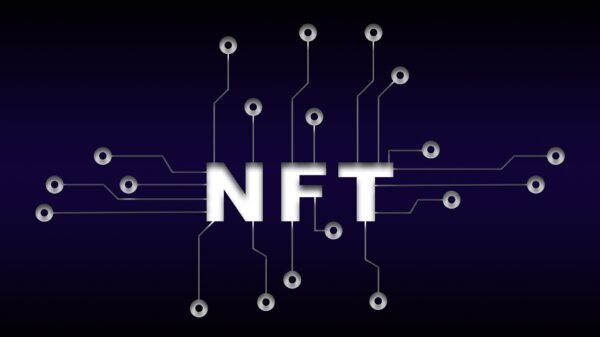

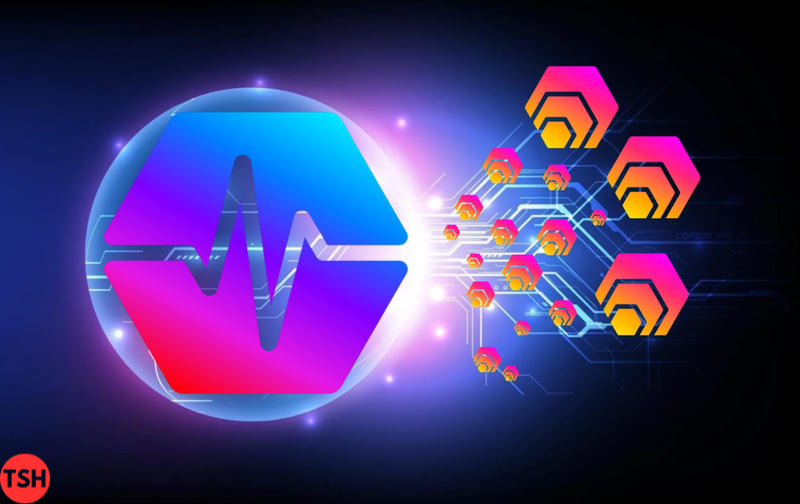



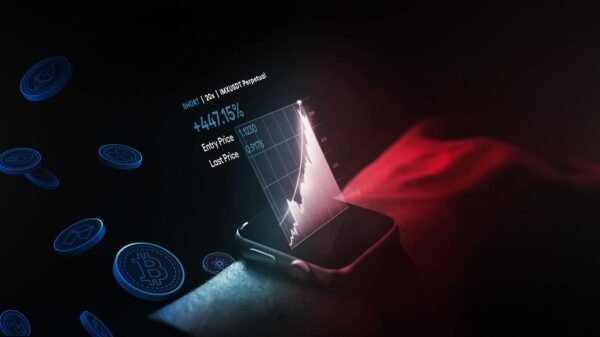



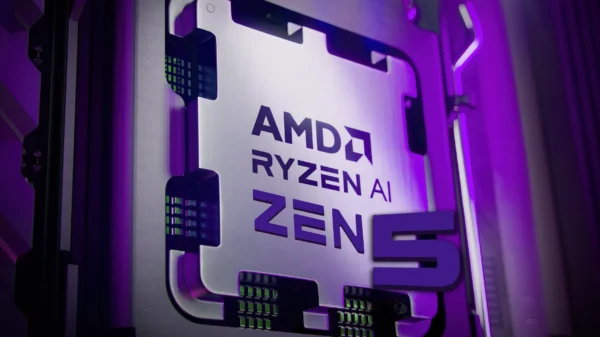





























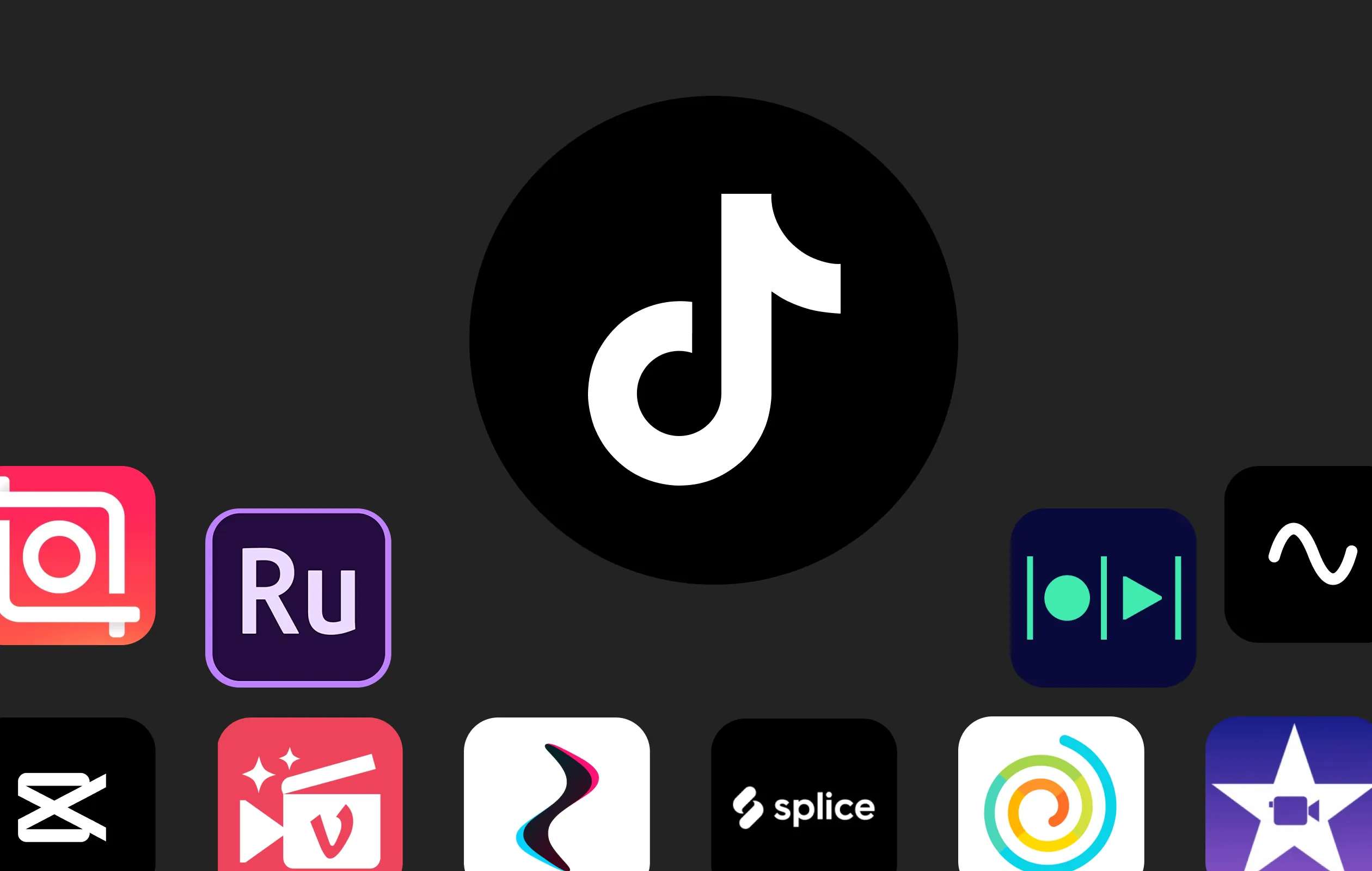






Seo
October 2, 2024 at 5:52 am
La forma en que conectas las ideas es realmente admirable.