Best Video Editing Apps
The best video editing apps for Android, iOS, and iPad let you cut everything from social media clips to full-length feature films. We tested the top programs to find the best.
Video content is everywhere, and to make the most of it, you’ll need a good app for editing video, helping you add the professional polish your audience expects. From marketing your business online to showcasing your influencer skills on social media, you’ll find tons of apps on Google Play and the App Store. But which is the best? We wanted to find out.
We’ve reviewed the best video editing software and the best video editing software for beginners. Now, we’re testing out the top picks for video editing on mobile devices. During our review process, we compared the video editing experience on phone and tablet, overall app performance, and explored essential extras like filters, VFX, titles, transitions, and color correction to help you create the kind of content you want to see and your viewers want to watch.
Our Top 3 Video Editing Apps

LumaFusion
Best Overall
- Simple to use
- Pro-grade tools
- Available on Android and iOS
An excellent mobile version of a pro-level video editor
Specifications
- Platform: iOS, iPad, Android
- Plan: Perpetual license
- Key features: Keyframing, multi-track timeline, audio editing
Reasons to buy
- On iOS and Android
- Looks great on tablets and mobile screens
- Easy to use
- Many features
Reasons to avoid
- Extra taps occasionally needed
- One-off cost isn’t ideal for very casual users
LumaFusion is a touch-based video editor for your phone or tablet, be it iOS or Android. This isn’t a free app, a subscription-based one, or one crippled unless you fork out for an ‘in-app purchase.’ Instead, you pay a one-off fee, and it’s yours forever. Additional extras are available separately but are high-end options appealing to a select few.
The interface is incredibly well-designed and versatile, with six ways to organize it. It looks and works great in either portrait or landscape orientation. Editing is a breeze, with almost everything being a tap away. Applying filters is simple, and almost every parameter is keyframable, allowing you to create complex, evolving effects over time. If you’re serious about visual content, this is the best video editing app for YouTube, socials, business promos, and more.
Get it on the App Store Get it on Google Play

CapCut
Best for Social Media
- Mostly free
- Linked to TikTok by default
- Great for IG, FB, and more
Sweet and simple free mobile video editor
Specifications
- Platform: Android, iOS, Windows, Web
- Plan: Free, Subscription
- Key features: Color correction, background removal, TikTok integration
Reasons to buy
- Mostly free
- Linked to TikTok by default
- Surprisingly powerful free features
Reasons to avoid
- Only works in portrait orientation
- The icons’ labels are tiny
- Demands full access to your entire Photos library
CapCut is a completely free video editing app that’s great for basic cuts. Easy to use and social-media friendly, there’s a lot to like with this TikTok and Instagram video editing app.
The interface is clean and simple, although you can only work in your device’s portrait orientation. Building an edit is simple if you’ve any experience with mobile video editing. Tools include powerful ones like background removal, speed controls, audio tools, and speech-to-text auto captioning.
If your video life is on TikTok, its seamless integration makes this a no-brainer. But you can also use CapCut’s capabilities for pretty much any other social media platform.
Get it on the App Store Get it on Google Play

Adobe Premiere Rush
Best for Beginners
- Easy for beginners and pros
- Free ‘starter’ app
- Works on mobile and desktop
Great for when you’re just starting out
Specifications
- Platform: Android, iOS, iPad, Windows, macOS
- Plan: Subscription
- Key features: Desktop and mobile, motion graphics, color correction, Adobe integration
Reasons to buy
- Easy to use
- Video editor for Android, iOS, and desktops
- Lots of useful tools
Reasons to avoid
- Requires Creative Cloud subscription
- Not all tools available on all platforms
Adobe Premiere Rush is lightweight, easy, and intuitive to use, balancing powerful editing tools with a delightfully simple interface and regular updates. If you’re looking for an Instagram or YouTube video editing app that will help you really master the art and catch the eye, this is the one.
Premiere Rush is multi-platform, effortlessly sliding into almost any creative workflow. Thanks to Creative Cloud support, you can edit videos across Android, iOS, and desktop devices. It’s an incredibly simple entry-point into video editing on phones and tablets. The app includes access to an ever-growing stock media library, a clever transcription tool, and major performance gains.
Read our full Adobe Premiere Rush review
Get it on the App Store Get it on Google Play
Best Video Editing App Overall: LumaFusion
LumaFusion is a touch-based video editor for your phone or tablet, be it iOS or Android. This isn’t a free app, a subscription-based one, or one crippled unless you fork out for an ‘in-app purchase.’ Instead, you pay a one-off fee, and it’s yours forever. Additional extras are available separately but are high-end options appealing to a select few.
The interface is incredibly well-designed and versatile, with six ways to organize it. It looks and works great in either portrait or landscape orientation. Editing is a breeze, with almost everything being a tap away. Applying filters is simple, and almost every parameter is keyframable, allowing you to create complex, evolving effects over time. If you’re serious about visual content, this is the best video editing app for YouTube, socials, business promos, and more.
Get it on the App Store Get it on Google Play
Best Video Editing App for Social Media: CapCut
CapCut is a completely free video editing app that’s great for basic cuts. Easy to use and social-media friendly, there’s a lot to like with this TikTok and Instagram video editing app.
The interface is clean and simple, although you can only work in your device’s portrait orientation. Building an edit is simple if you’ve any experience with mobile video editing. Tools include powerful ones like background removal, speed controls, audio tools, and speech-to-text auto captioning.
If your video life is on TikTok, its seamless integration makes this a no-brainer. But you can also use CapCut’s capabilities for pretty much any other social media platform.
Get it on the App Store Get it on Google Play
Read more articles on our website.
Best Video Editing App for Beginners: Adobe Premiere Rush
Adobe Premiere Rush is lightweight, easy, and intuitive to use, balancing powerful editing tools with a delightfully simple interface and regular updates. If you’re looking for an Instagram or YouTube video editing app that will help you really master the art and catch the eye, this is the one.
Premiere Rush is multi-platform, effortlessly sliding into almost any creative workflow. Thanks to Creative Cloud support, you can edit videos across Android, iOS, and desktop devices. It’s an incredibly simple entry-point into video editing on phones and tablets. The app includes access to an ever-growing stock media library, a clever transcription tool, and major performance gains.
























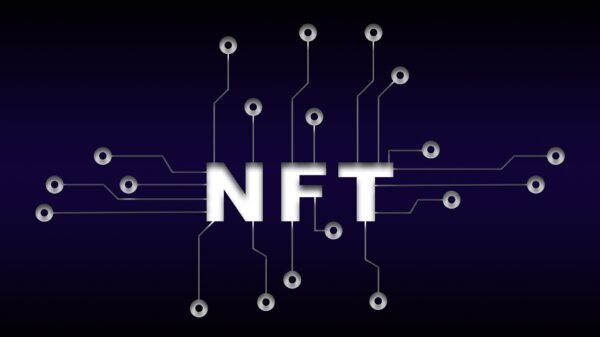

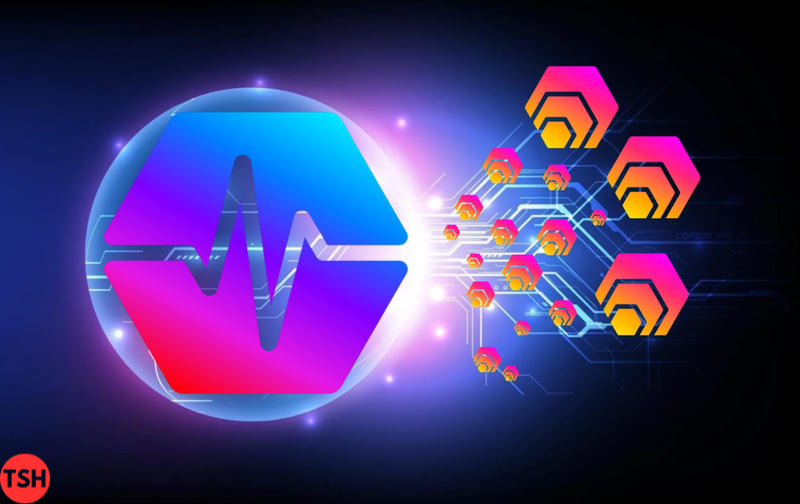



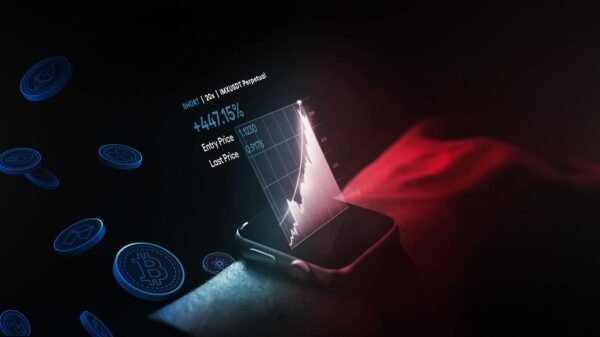



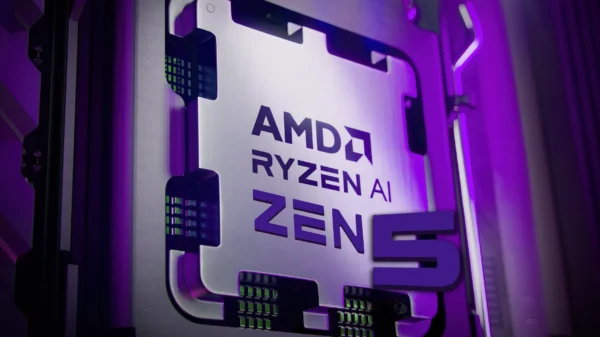




































Pingback: Top AI Answer Creators