Bluestack 5 vs 10
What is Bluestack?
Bluestack is an Android emulator that allows users to run Android applications on their PCs. It provides a seamless experience by mimicking the Android environment on Windows and Mac operating systems. This capability has made it a favorite among gamers and developers who need to test apps in a desktop environment.
History of Bluestack
Since its inception in 2009, Bluestack has undergone numerous updates, each bringing new features and improvements. The initial versions focused on basic emulation, but over time, the software has evolved to include advanced gaming features, better performance, and enhanced user interfaces.
Bluestack 5 Overview
Features
Bluestack 5 introduced several new features aimed at improving performance and user experience. These include:
- Eco Mode: Reduces CPU and GPU usage when running multiple instances.
- Longer Gaming Sessions: Enhanced stability for extended play.
- Smarter Controls: Improved key mapping and control schemes.
- Customizable Performance: Options to adjust performance settings based on hardware capabilities.
Performance
Bluestack 5 boasts significant performance improvements over its predecessors, with faster load times and smoother gameplay. The emulator leverages advanced engine technologies to deliver a more responsive experience.
User Interface
The user interface of Bluestack 5 is clean and intuitive, making it easy for users to navigate and customize their experience. The layout is designed to be user-friendly, with easy access to key features and settings.
Bluestack 10 Overview
Features
Bluestack 10 builds on the foundation of Bluestack 5, offering:
- Cloud Gaming Integration: Play games directly from the cloud without extensive downloads.
- Enhanced Multi-Instance Manager: Improved management and performance of multiple instances.
- AI-driven Performance Enhancements: Adaptive performance based on user behavior.
- Integrated App Center: Easier access to popular apps and games.
Performance
Performance in Bluestack 10 is further optimized, with better resource management and enhanced compatibility with the latest hardware. The addition of AI-driven optimizations helps in delivering a smoother and more efficient user experience.
User Interface
The interface in Bluestack 10 is more modern and streamlined, with a focus on ease of use. The new design language ensures that users can quickly find what they need and customize their experience more effectively.
Read more articles
Performance Comparison
Speed
Bluestack 10 offers faster startup and load times compared to Bluestack 5, thanks to improved engine optimizations and better resource allocation.
Stability
Both versions are stable, but Bluestack 10 has a slight edge due to its enhanced error-handling mechanisms and regular updates that address stability issues.
Resource Usage
Bluestack 10 is more efficient in terms of CPU and GPU usage, making it a better choice for users with mid-range hardware.
Feature Comparison
Key Features
- Bluestack 5: Eco Mode, Smart Controls, Customizable Performance.
- Bluestack 10: Cloud Gaming, AI-driven Enhancements, Enhanced Multi-Instance Manager.
New Additions
Bluestack 10 introduces cloud gaming capabilities and AI-driven performance enhancements, which are not available in Bluestack 5.
Removed Features
Bluestack 10 streamlines the user experience by removing some legacy features that were not widely used, focusing instead on modern, essential functionalities.
Compatibility and Requirements
System Requirements
- Bluestack 5: Requires Windows 7 or higher, minimum 2GB of RAM, and 5GB of disk space.
- Bluestack 10: Requires Windows 10 or higher, minimum 4GB of RAM, and 10GB of disk space.
Compatibility with Apps
Both versions support a wide range of Android applications, but Bluestack 10 has better compatibility with newer apps due to its updated architecture.
User Interface and Experience
Design Changes
Bluestack 10 features a more polished and modern interface compared to Bluestack 5, with improved navigation and accessibility.
Usability
Usability is enhanced in Bluestack 10, with a focus on making the user experience as seamless as possible. The integration of AI-driven suggestions helps users optimize their settings effortlessly.
Customization
Both versions offer extensive customization options, but Bluestack 10 provides more granular control over performance and interface settings.
Gaming Performance
Graphics
Bluestack 10 delivers better graphics performance, with support for higher resolutions and more detailed textures, thanks to improved GPU utilization.
FPS
Bluestack 10 generally provides higher and more stable FPS (frames per second) in games, making for a smoother gaming experience.
Latency
Latency is reduced in Bluestack 10, providing a more responsive gaming experience, especially in fast-paced games.
Productivity and Utility
Multi-tasking
Bluestack 10 excels in multi-tasking capabilities, allowing users to run more instances simultaneously without a significant drop in performance.
App Integration
App integration is more seamless in Bluestack 10, with better support for productivity apps and tools.
Ease of Use
Both versions are easy to use, but Bluestack 10’s improved interface and AI-driven optimizations make it more user-friendly for both beginners and advanced users.
Security and Privacy
Security Features
Both versions offer robust security features, but Bluestack 10 includes additional measures like enhanced encryption and better control over app permissions.
Privacy Policies
Bluestack 10 has updated privacy policies that provide clearer guidelines on data usage and user privacy, aligning with the latest standards.
Updates and Support
Update Frequency
Bluestack 10 benefits from more frequent updates, ensuring that users receive the latest features and security patches regularly.
Customer Support
Customer support is responsive for both versions, but Bluestack 10 users may experience faster response times due to a larger support team.
Installation and Setup
Installation Process
The installation process for both versions is straightforward, but Bluestack 10 offers a more streamlined setup with fewer steps.
Initial Setup
Initial setup is quick and easy for both versions, with Bluestack 10 providing more automated configuration options based on user preferences.
User Friendliness
Bluestack 10 is designed to be more user-friendly, with helpful prompts and guided tutorials to assist new users.
User Reviews and Feedback
Common Praises
- Bluestack 5: Stable performance, extensive features, good compatibility.
- Bluestack 10: Faster performance, modern interface, cloud gaming.
Common Complaints
- Bluestack 5: Higher resource usage, occasional lag.
- Bluestack 10: Requires more disk space, some legacy apps not supported.
Overall Sentiment
Overall, users have a positive sentiment towards both versions, with Bluestack 10 being favored for its performance improvements and new features.
Pros and Cons of Bluestack 5
Advantages
- Stable and reliable performance.
- Extensive customization options.
- Good compatibility with most apps.
Disadvantages
- Higher resource usage.
- Occasional lag during heavy use.
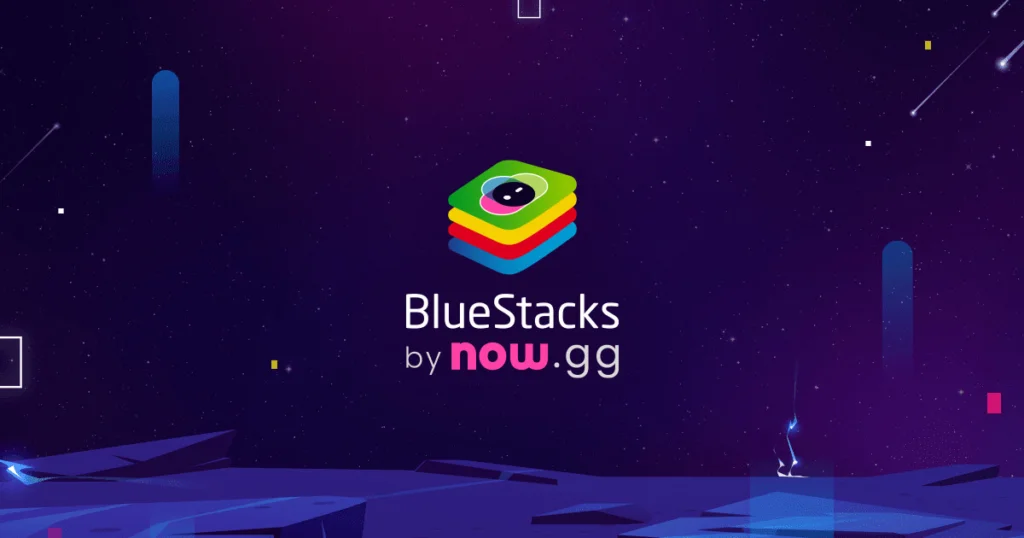
Pros and Cons of Bluestack 10
Advantages
- Faster and more efficient performance.
- Modern and user-friendly interface.
- Cloud gaming capabilities.
Disadvantages
- Requires more disk space.
- Some legacy apps may not be supported.
Cost and Licensing
Pricing Models
Both versions are available for free, with optional premium subscriptions that offer additional features and ad-free experiences.
Licensing Terms
Licensing terms are straightforward, allowing users to install and use the software on multiple devices with a single account.
Future Prospects
Upcoming Features
Future updates for Bluestack 10 are expected to include further performance optimizations, enhanced cloud gaming features, and better integration with other platforms.
Roadmap
The development roadmap for Bluestack includes continued focus on improving performance, expanding compatibility, and introducing innovative features to stay ahead in the emulator market.
Conclusion
In conclusion, both Bluestack 5 and Bluestack 10 offer robust Android emulation experiences, but Bluestack 10 stands out with its enhanced performance, modern interface, and cloud gaming capabilities. Depending on your specific needs and hardware capabilities, either version could be a suitable choice. However, for those looking for the latest features and best performance, Bluestack 10 is the recommended option.
FAQs
What are the main differences between Bluestack 5 and Bluestack 10? Bluestack 10 offers cloud gaming, AI-driven performance enhancements, and a more modern interface compared to Bluestack 5.
Can I run Bluestack 10 on older hardware? Bluestack 10 requires more modern hardware, including Windows 10 and a minimum of 4GB RAM.
Is Bluestack 10 better for gaming? Yes, Bluestack 10 provides better graphics, higher FPS, and lower latency, making it ideal for gaming.
Does Bluestack 10 support all Android apps? Bluestack 10 has improved app compatibility, but some legacy apps may not be supported.
How often does Bluestack 10 receive updates? Bluestack 10 receives regular updates, including new features and security patches.
Is there a cost to use Bluestack 10? Bluestack 10 is available for free, with optional premium subscriptions for additional features.
Conclusion
Both Bluestack 5 and Bluestack 10 offer solid emulation experiences, but Bluestack 10 stands out for its advanced features and superior performance. Users looking for the latest technology and improved gaming capabilities should consider upgrading to Bluestack 10.
References
























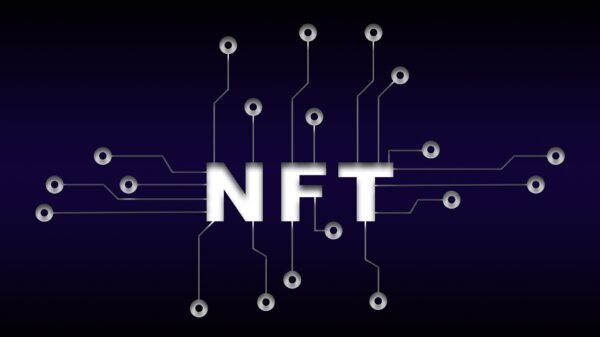

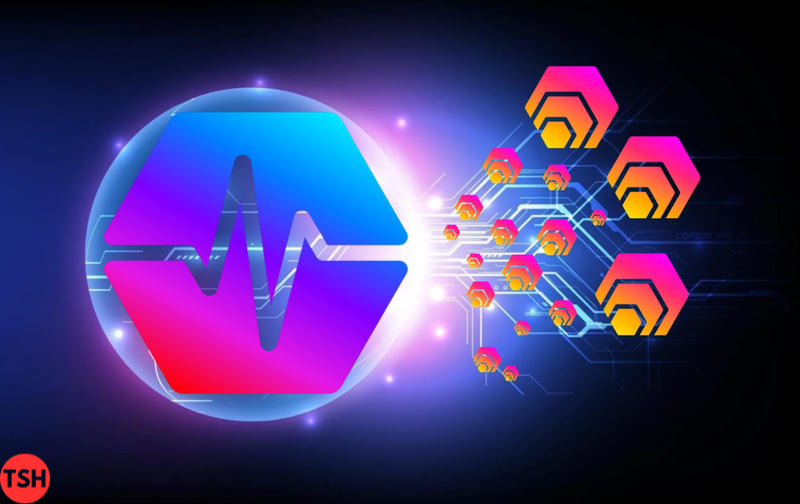



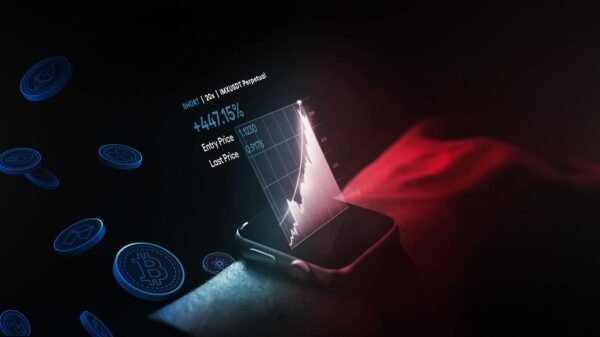



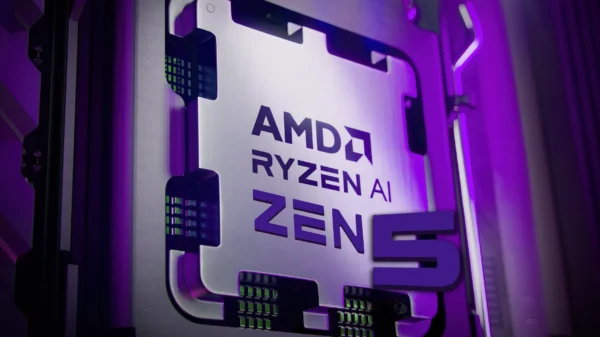





































Pingback: The Ultimate Guide to Mastering Your iPhone 15 Pro Max
loortaderly
September 25, 2024 at 5:06 am
Вы всегда можете найти и скачать APK файлы программ и игр для Андроид устройств.
На нашем сайте представлены программы для телефона, планшета и ТВ, которые работают на операционной системе Android.
Данный ресурс предлагает посетителям самые популярные и необходимые программы и игры на Андроид скачать APK файлы которых можно полностью безопасно для мобильных устройств, они не содержат вирусов или других вредоносных программ, затрудняющих нормальную работу программного обеспечения.
Наш сайт: [url=https://apk-smart.com/]https://apk-smart.com/[/url]
P.S Live: AdsdsdFQSoGHA9
P.S Может быть интересно: [url=https://www.livejournal.com/login.bml?returnto=https%3A%2F%2Fwww.livejournal.com%2Fupdate.bml&event=%C2%FB%20%E2%F1%E5%E3%E4%E0%20%EC%EE%E6%E5%F2%E5%20%ED%E0%E9%F2%E8%20%E8%20%F1%EA%E0%F7%E0%F2%FC%20APK%20%F4%E0%E9%EB%FB%20%EF%F0%EE%E3%F0%E0%EC%EC%20%E8%20%E8%E3%F0%20%E4%EB%FF%20%C0%ED%E4%F0%EE%E8%E4%20%F3%F1%F2%F0%EE%E9%F1%F2%E2.%20%0D%0A%CD%E0%20%ED%E0%F8%E5%EC%20%F1%E0%E9%F2%E5%20%EF%F0%E5%E4%F1%F2%E0%E2%EB%E5%ED%FB%20%EF%F0%EE%E3%F0%E0%EC%EC%FB%20%E4%EB%FF%20%F2%E5%EB%E5%F4%EE%ED%E0,%20%EF%EB%E0%ED%F8%E5%F2%E0%20%E8%20%D2%C2,%20%EA%EE%F2%EE%F0%FB%E5%20%F0%E0%E1%EE%F2%E0%FE%F2%20%ED%E0%20%EE%EF%E5%F0%E0%F6%E8%EE%ED%ED%EE%E9%20%F1%E8%F1%F2%E5%EC%E5%20Android.%20%0D%0A%C4%E0%ED%ED%FB%E9%20%F0%E5%F1%F3%F0%F1%20%EF%F0%E5%E4%EB%E0%E3%E0%E5%F2%20%EF%EE%F1%E5%F2%E8%F2%E5%EB%FF%EC%20%F1%E0%EC%FB%E5%20%EF%EE%EF%F3%EB%FF%F0%ED%FB%E5%20%E8%20%ED%E5%EE%E1%F5%EE%E4%E8%EC%FB%E5%20%EF%F0%EE%E3%F0%E0%EC%EC%FB%20%E8%20%E8%E3%F0%FB%20%ED%E0%20%C0%ED%E4%F0%EE%E8%E4%20%F1%EA%E0%F7%E0%F2%FC%20APK%20%F4%E0%E9%EB%FB%20%EA%EE%F2%EE%F0%FB%F5%20%EC%EE%E6%ED%EE%20%EF%EE%EB%ED%EE%F1%F2%FC%FE%20%E1%E5%E7%EE%EF%E0%F1%ED%EE%20%E4%EB%FF%20%EC%EE%E1%E8%EB%FC%ED%FB%F5%20%F3%F1%F2%F0%EE%E9%F1%F2%E2,%20%EE%ED%E8%20%ED%E5%20%F1%EE%E4%E5%F0%E6%E0%F2%20%E2%E8%F0%F3%F1%EE%E2%20%E8%EB%E8%20%E4%F0%F3%E3%E8%F5%20%E2%F0%E5%E4%EE%ED%EE%F1%ED%FB%F5%20%EF%F0%EE%E3%F0%E0%EC%EC,%20%E7%E0%F2%F0%F3%E4%ED%FF%FE%F9%E8%F5%20%ED%EE%F0%EC%E0%EB%FC%ED%F3%FE%20%F0%E0%E1%EE%F2%F3%20%EF%F0%EE%E3%F0%E0%EC%EC%ED%EE%E3%EE%20%EE%E1%E5%F1%EF%E5%F7%E5%ED%E8%FF.%20%0D%0A%20%0D%0A%CD%E0%F8%20%F1%E0%E9%F2%3A%20%5Burl%3Dhttps%3A%2F%2Fapk-smart.com%2F%5Dhttps%3A%2F%2Fapk-smart.com%2F%5B%2Furl%5D%20%0D%0A%20%0D%0AP.S%20Live%3A%20AdsdsdFQSoGHA9%20%0D%0AP.S%20%CC%EE%E6%E5%F2%20%E1%FB%F2%FC%20%E8%ED%F2%E5%F0%E5%F1%ED%EE%3A%20%5Burl%3Dhttp%3A%2F%2Fwww.compamal.com%2Fblog%2Fsaitama.php%3Fitemid%3D4582%5D%CF%F0%EE%E3%F0%E0%EC%EC%FB%20%E8%20%E8%E3%F0%FB%20%E4%EB%FF%20%C0%ED%E4%F0%EE%E8%E4%20%F2%E5%EB%E5%F4%EE%ED%E0%5B%2Furl%5D%20%5Burl%3Dhttps%3A%2F%2Fwww.livejournal.com%2Flogin.bml%3Freturnto%3Dhttps%253A%252F%252Fwww.livejournal.com%252Fupdate.bml%26event%3D%25C2%25FB%2520%25E2%25F1%25E5%25E3%25E4%25E0%2520%25EC%25EE%25E6%25E5%25F2%25E5%2520%25ED%25E0%25E9%25F2%25E8%2520%25E8%2520%25F1%25EA%25E0%25F7%25E0%25F2%25FC%2520APK%2520%25F4%25E0%25E9%25EB%25FB%2520%25EF%25F0%25EE%25E3%25F0%25E0%25EC%25EC%2520%25E8%2520%25E8%25E3%25F0%2520%25E4%25EB%25FF%2520%25C0%25ED%25E4%25F0%25EE%25E8%25E4%2520%25F3%25F1%25F2%25F0%25EE%25E9%25F1%25F2%25E2.%2520%250D%250A%25CD%25E0%2520%25ED%25E0%25F8%25E5%25EC%2520%25F1%25E0%25E9%25F2%25E5%2520%25EF%25F0%25E5%25E4%25F1%25F2%25E0%25E2%25EB%25E5%25ED%25FB%2520%25EF%25F0%25EE%25E3%25F0%25E0%25EC%25EC%25FB%2520%25E4%25EB%25FF%2520%25F2%25E5%25EB%25E5%25F4%25EE%25ED%25E0,%2520%25EF%25EB%25E0%25ED%25F8%25E5%25F2%25E0%2520%25E8%2520%25D2%25C2,%2520%25EA%25EE%25F2%25EE%25F0%25FB%25E5%2520%25F0%25E0%25E1%25EE%25F2%25E0%25FE%25F2%2520%25ED%25E0%2520%25EE%25EF%25E5%25F0%25E0%25F6%25E8%25EE%25ED%25ED%25EE%25E9%2520%25F1%25E8%25F1%25F2%25E5%25EC%25E5%2520Android.%2520%250D%250A%25C4%25E0%25ED%25ED%25FB%25E9%2520%25F0%25E5%25F1%25F3%25F0%25F1%2520%25EF%25F0%25E5%25E4%25EB%25E0%25E3%25E0%25E5%25F2%2520%25EF%25EE%25F1%25E5%25F2%25E8%25F2%25E5%25EB%25FF%25EC%2520%25F1%25E0%25EC%25FB%25E5%2520%25EF%25EE%25EF%25F3%25EB%25FF%25F0%25ED%25FB%25E5%2520%25E8%2520%25ED%25E5%25EE%25E1%25F5%25EE%25E4%25E8%25EC%25FB%25E5%2520%25EF%25F0%25EE%25E3%25F0%25E0%25EC%25EC%25FB%2520%25E8%2520%25E8%25E3%25F0%25FB%2520%25ED%25E0%2520%25C0%25ED%25E4%25F0%25EE%25E8%25E4%2520%25F1%25EA%25E0%25F7%25E0%25F2%25FC%2520APK%2520%25F4%25E0%25E9%25EB%25FB%2520%25EA%25EE%25F2%25EE%25F0%25FB%25F5%2520%25EC%25EE%25E6%25ED%25EE%2520%25EF%25EE%25EB%25ED%25EE%25F1%25F2%25FC%25FE%2520%25E1%25E5%25E7%25EE%25EF%25E0%25F1%25ED%25EE%2520%25E4%25EB%25FF%2520%25EC%25EE%25E1%25E8%25EB%25FC%25ED%25FB%25F5%2520%25F3%25F1%25F2%25F0%25EE%25E9%25F1%25F2%25E2,%2520%25EE%25ED%25E8%2520%25ED%25E5%2520%25F1%25EE%25E4%25E5%25F0%25E6%25E0%25F2%2520%25E2%25E8%25F0%25F3%25F1%25EE%25E2%2520%25E8%25EB%25E8%2520%25E4%25F0%25F3%25E3%25E8%25F5%2520%25E2%25F0%25E5%25E4%25EE%25ED%25EE%25F1%25ED%25FB%25F5%2520%25EF%25F0%25EE%25E3%25F0%25E0%25EC%25EC,%2520%25E7%25E0%25F2%25F0%25F3%25E4%25ED%25FF%25FE%25F9%25E8%25F5%2520%25ED%25EE%25F0%25EC%25E0%25EB%25FC%25ED%25F3%25FE%2520%25F0%25E0%25E1%25EE%25F2%25F3%2520%25EF%25F0%25EE%25E3%25F0%25E0%25EC%25EC%25ED%25EE%25E3%25EE%2520%25EE%25E1%25E5%25F1%25EF%25E5%25F7%25E5%25ED%25E8%25FF.%2520%250D%250A%2520%250D%250A%25CD%25E0%25F8%2520%25F1%25E0%25E9%25F2%253A%2520%255Burl%253Dhttps%253A%252F%252Fapk-smart.com%252F%255Dhttps%253A%252F%252Fapk-smart.com%252F%255B%252Furl%255D%2520%250D%250A%2520%250D%250AP.S%2520Live%253A%2520AdsdsdFQSoGHA9%2520%250D%250AP.S%2520%25CC%25EE%25E6%25E5%25F2%2520%25E1%25FB%25F2%25FC%2520%25E8%25ED%25F2%25E5%25F0%25E5%25F1%25ED%25EE%253A%2520%255Burl%253Dhttps%253A%252F%252Ffotovideoforum.ru%252Ftopic4250-20.html%2523p373406%255D%25CF%25F0%25EE%25E3%25F0%25E0%25EC%25EC%25FB%2520%25E8%2520%25E8%25E3%25F0%25FB%2520%25E4%25EB%25FF%2520%25C0%25ED%25E4%25F0%25EE%25E8%25E4%2520%25F2%25E5%25EB%25E5%25F4%25EE%25ED%25E0%255B%252Furl%255D%2520%255Burl%253Dhttps%253A%252F%252Fastraclub.ru%252Fthreads%252F186-%2525C0%2525F1%2525F2%2525F0%2525E0-%2525CD-%2525E3%2525E4%2525E5-%2525F1%2525EE%2525E1%2525F0%2525E0%2525ED%2525E0%253Fp%253D8561974%2523post8561974%255D%25CF%25F0%25EE%25E3%25F0%25E0%25EC%25EC%25FB%2520%25E8%2520%25E8%25E3%25F0%25FB%2520%25E4%25EB%25FF%2520%25C0%25ED%25E4%25F0%25EE%25E8%25E4%2520%25F2%25E5%25EB%25E5%25F4%25EE%25ED%25E0%255B%252Furl%255D%2520%255Burl%253Dhttps%253A%252F%252Fowen.ru%252Fforum%252Fshowthread.php%253Ft%253D25072%2526page%253D26%2526p%253D446766%2523post446766%255D%25CF%25F0%25EE%25E3%25F0%25E0%25EC%25EC%25FB%2520%25E8%2520%25E8%25E3%25F0%25FB%2520%25E4%25EB%25FF%2520%25C0%25ED%25E4%25F0%25EE%25E8%25E4%2520%25F2%25E5%25EB%25E5%25F4%25EE%25ED%25E0%255B%252Furl%255D%2520%2520fc51_aa%2520%5D%CF%F0%EE%E3%F0%E0%EC%EC%FB%20%E8%20%E8%E3%F0%FB%20%E4%EB%FF%20%C0%ED%E4%F0%EE%E8%E4%20%F2%E5%EB%E5%F4%EE%ED%E0%5B%2Furl%5D%20%5Burl%3Dhttps%3A%2F%2Fminingclub.info%2Fthreads%2Fprogrammy-i-igry-dlja-android-telefona.108339%2F%5D%CF%F0%EE%E3%F0%E0%EC%EC%FB%20%E8%20%E8%E3%F0%FB%20%E4%EB%FF%20%C0%ED%E4%F0%EE%E8%E4%20%F2%E5%EB%E5%F4%EE%ED%E0%5B%2Furl%5D%20%20c296d44%20]Программы и игры для Андроид телефона[/url] [url=https://proab2.ru/threads/programmy-i-igry-dlja-android-telefona.5455/]Программы и игры для Андроид телефона[/url] [url=https://forum.home-visa.ru/viewtopic.php?f=69&t=963418&p=2621825#p2621825]Программы и игры для Андроид телефона[/url] 2ff3aeb