Introduction
ChatGPT Plus vs. GitHub Copilot
Artificial Intelligence (AI) has revolutionized the way developers work, offering tools that significantly boost productivity. Two of the most popular AI-powered tools available today are ChatGPT and GitHub Copilot. While both tools aim to enhance the coding experience, they serve different purposes and offer unique features. In this article, we’ll compare ChatGPT and GitHub Copilot, helping you decide which tool is best for your needs.
What is ChatGPT Plus?
ChatGPT Plus is an enhanced version of OpenAI’s ChatGPT, a language model designed to understand and generate human-like text. With the Plus version, users gain access to priority features, faster response times, and more accurate outputs. It’s not specifically designed for coding but can assist in a variety of tasks, including answering questions, drafting documents, and providing suggestions in a conversational format.
What is GitHub Copilot?
GitHub Copilot, developed by GitHub in collaboration with OpenAI, is an AI-powered code completion tool. It integrates directly with Visual Studio Code (VS Code) and other IDEs, offering real-time code suggestions as you type. GitHub Copilot is specifically tailored for coding tasks, helping developers write code faster by suggesting whole lines or blocks of code.
Key Differences Between ChatGPT Plus and GitHub Copilot
1. Purpose and Usage
- ChatGPT Plus: Primarily designed for general-purpose text generation, including coding support, content creation, and answering complex queries.
- GitHub Copilot: Specifically designed to assist developers with coding by offering intelligent code completions and suggestions.
2. Integration and Accessibility
- ChatGPT Plus: Accessible via web interface or API, suitable for a wide range of tasks beyond coding.
- GitHub Copilot: Integrated into IDEs like Visual Studio Code, making it highly accessible for developers working within their coding environment.
3. Coding Capabilities
- ChatGPT Plus: Offers basic coding assistance but lacks the specialized coding features of GitHub Copilot.
- GitHub Copilot: Excels in providing context-aware code completions, refactoring suggestions, and understanding of the programming language’s syntax and semantics.
4. Learning Curve
- ChatGPT Plus: Easy to use for various tasks, with a minimal learning curve.
- GitHub Copilot: Requires familiarity with an IDE but is intuitive for developers who already use VS Code.
5. Pricing
- ChatGPT Plus: Subscription-based service offering enhanced features and priority access.
- GitHub Copilot: Also subscription-based, with pricing tailored for individual developers or teams.
Use Cases: When to Use ChatGPT Plus vs. GitHub Copilot
ChatGPT Plus:
- Writing technical documentation or tutorials.
- Getting explanations or troubleshooting advice on coding concepts.
- Engaging in conversational AI for broader tasks.
GitHub Copilot:
- Speeding up the coding process with real-time suggestions.
- Automating repetitive coding tasks.
- Improving code quality with AI-powered refactoring suggestions.
Pros and Cons
ChatGPT Plus
Pros:
- Versatile across various tasks.
- Priority access and faster response times.
- Excellent for generating natural language text.
Cons:
- Not specialized for coding tasks.
- Lacks deep integration with development environments.
GitHub Copilot
Pros:
- Highly effective for coding.
- Seamlessly integrates with VS Code.
- Reduces coding errors and boosts productivity.
Cons:
- Limited to coding tasks.
- Requires a subscription for full features.
External Web Link Reference
For a detailed comparison of AI tools for developers, visit this comprehensive guide by
FAQs
1. Can I use ChatGPT Plus for coding? Yes, ChatGPT can assist with coding by providing suggestions and explanations. However, it lacks the specialized features of GitHub Copilot.
2. Is GitHub Copilot better than ChatGPT Plus for developers? GitHub Copilot is better suited for developers who need real-time code suggestions within an IDE, while ChatGPT Plus offers broader functionality for various tasks.
3. How much does GitHub Copilot cost? GitHub Copilot offers a subscription-based service with pricing options for individual developers and teams.
4. Can I use both ChatGPT Plus and GitHub Copilot together? Yes, you can use both tools together to maximize productivity. ChatGPT can handle non-coding tasks, while GitHub Copilot focuses on coding.
5. What languages does GitHub Copilot support? GitHub Copilot supports a wide range of programming languages, including Python, JavaScript, TypeScript, Ruby, and more.
Conclusion
Both ChatGPT Plus and GitHub Copilot are powerful AI tools that can significantly enhance your productivity as a developer. While ChatGPT offers versatility across different tasks, GitHub Copilot is a specialized tool designed to streamline the coding process. Your choice between the two depends on your specific needs—whether you require a general-purpose AI assistant or a dedicated coding companion.
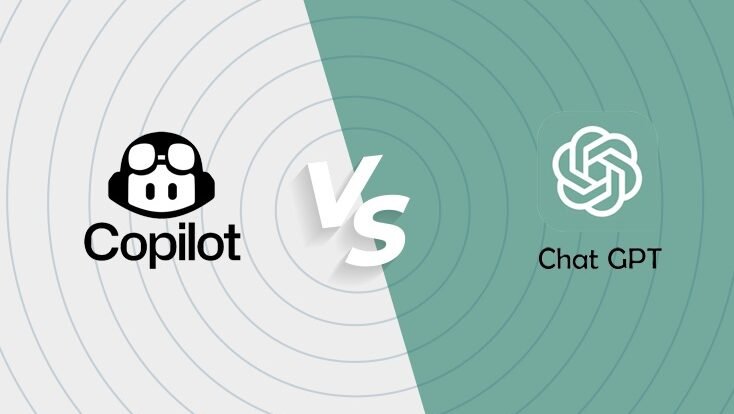
Pingback: PlayStation 6: What to Expect from the Next-Gen Console