What is a Chromebook? Definition and Benefits
A Chromebook is a type of laptop that operates using Google’s Chrome OS, a streamlined operating system designed primarily for web-based applications and cloud storage. Unlike traditional laptops that run on operating systems like Windows or macOS, Chromebooks are optimized for online use, making them particularly advantageous in a world increasingly reliant on internet connectivity. They stand out due to their web-centric nature, lightweight and portable design, and affordability, distinguishing them from more conventional computing devices.
One of the most significant benefits of Chromebooks is their ease of use. The Chrome OS is intuitive and user-friendly, reducing the learning curve for new users. This simplicity is ideal for students who need a straightforward device for their educational needs, as well as professionals who require a reliable machine for daily tasks such as email, document editing, and web browsing. The integration with Google Workspace (formerly G Suite) further amplifies their functionality, offering seamless access to tools like Google Docs, Sheets, and Slides.
Chromebooks are also known for their budget-friendliness. With a lower price point compared to many traditional laptops, they provide an economical option without sacrificing performance for everyday tasks. This cost-effectiveness makes them an attractive choice for educational institutions and budget-conscious consumers. Additionally, the lightweight and portable design of Chromebooks ensures that they are easy to carry, making them perfect companions for on-the-go users, whether they are commuting to work, attending classes, or traveling.
In terms of security, Chromebooks offer robust protection. Regular automatic updates ensure that the system is always up-to-date with the latest security patches. The built-in virus protection and sandboxing technology further safeguard against potential threats, providing peace of mind for users. These features collectively make Chromebooks a reliable, efficient, and secure option for a wide range of users, from students to professionals.
Difference Between a Chromebook and a Laptop
Chromebooks and traditional laptops serve similar functions but are built on fundamentally different philosophies. At their core, Chromebooks are powered by Chrome OS, an operating system developed and updated by Google. One of the most notable distinctions is that Chrome OS is designed to be lightweight and cloud-centric. This means a Chromebook relies heavily on cloud-based programs and storage, making it an ideal choice for users who prioritize speed, simplicity, and seamless integration with Google’s suite of applications.
Traditional laptops, on the other hand, typically run more resource-intensive operating systems such as Windows or macOS. These systems offer robust software ecosystems with the ability to run a wide array of applications, including high-performance software for tasks like video editing or gaming. However, this versatility often comes at the cost of longer boot times, more frequent updates, and a higher likelihood of performance slowdowns over time.
From a user experience perspective, Chromebooks offer a streamlined, no-frills interface that emphasizes ease of use. The Chrome OS is designed to be intuitive, with most applications and data accessible through the Chrome browser. This simplicity extends to hardware efficiencies as well. Chromebooks generally have lower hardware requirements compared to traditional laptops, which allows them to be more affordable while still delivering reliable performance. Moreover, because they are less reliant on local storage, Chromebooks often have longer battery life, making them excellent choices for both students and professionals who need mobility without frequent recharging.
In terms of software, Chromebooks support Android apps from the Google Play Store, providing access to a vast array of applications. While this ecosystem may not be as extensive as those available on Windows or macOS, it covers the majority of everyday tasks like word processing, streaming, and web browsing efficiently. Additionally, the frequent updates from Google ensure that Chromebooks are always running the latest security features and performance enhancements.
Ultimately, the choice between a Chromebook and a traditional laptop depends on the user’s specific needs. For those who require a simple, fast, and secure platform for everyday tasks, Chromebooks provide an excellent solution. Conversely, users who need extensive software options and powerful hardware capabilities may find traditional laptops more suitable for their needs.
Why Choose a Chromebook? Advantages for Work and Learning
Chromebooks have become increasingly popular for both work and learning due to their numerous advantages. A key benefit is the seamless integration with Google Drive, offering robust cloud storage and file-sharing capabilities. This ensures your documents, presentations, and other files are always accessible, regardless of the device you’re using. The ease of collaboration via Google Docs, Sheets, and Slides further enhances productivity.
Another significant advantage is the extensive range of available accessories and parts that enhance the Chromebook experience. From external keyboards and mice to docking stations and protective cases, these accessories can tailor your Chromebook setup for more comfort and efficiency, whether you’re working from home or attending online classes.
Cost-effectiveness is a notable feature of Chromebooks, with prices ranging from as low as $59 to around $400. This makes them an attractive option for students, educators, and professionals looking for budget-friendly yet powerful devices. Despite their affordable price point, Chromebooks do not compromise on performance, making them a wise investment for those seeking value.
The user-friendly interface of Chromebooks is another compelling reason to choose these devices. The intuitive Chrome OS is designed for simplicity, allowing users to navigate and perform tasks with minimal learning curve. Additionally, Chromebooks automatically update in the background, ensuring you always have the latest features and security enhancements without any manual intervention.
Built-in virus protection is a critical feature that makes Chromebooks a secure choice. Comprehensive security measures safeguard against malware and other threats, providing peace of mind when handling sensitive information.
For those seeking specific models, the Lenovo Ideapad Flex 5i Chromebook Plus and ASUS Chromebook Plus CX34 are excellent options. The Lenovo Ideapad Flex 5i offers a versatile 2-in-1 design, combining the functionality of a laptop and a tablet. Meanwhile, the ASUS Chromebook Plus CX34 boasts a sleek, lightweight design with powerful performance, ideal for multitasking and intensive applications.
In conclusion, Chromebooks offer a blend of affordability, functionality, and security, making them an excellent choice for both work and learning environments.
Chromebook Models and Options
Chromebooks have evolved significantly, offering a diverse range of models tailored to various needs in both work and learning environments. From convertible Chromebooks ideal for educational purposes to full HD touchscreen models designed for professional use, the options are extensive and versatile.
One notable model is the Lenovo Ideapad Flex 5i Chromebook Plus, which combines flexibility and performance. This convertible Chromebook is equipped with a robust Intel processor and a high-definition touchscreen, making it an excellent choice for students and professionals who require both a laptop and a tablet.
Another popular model is the ASUS Chromebook Plus CX34. Known for its sleek design and powerful performance, this Chromebook features a full HD display and long battery life, ensuring productivity throughout the day. It is particularly suited for business professionals who need a reliable and efficient device for multitasking.
For those interested in gaming, the Lenovo Ideapad Gaming Chromebook 16” offers a unique blend of entertainment and performance. With a larger screen and enhanced graphics capabilities, this model caters to users who enjoy gaming while also needing a high-performing Chromebook for other tasks.
Chromebooks are not just about hardware; they also come with a range of features that enhance their usability. Integration with Google AI provides smart assistance, while volume purchase discounts make them a cost-effective choice for educational institutions. Additionally, ChromeOS Flex allows schools to modernize their existing devices, ensuring they remain up-to-date without significant financial investment.
Switching to a Chromebook is remarkably straightforward, supported by extensive resources and customer support. Users can access a wealth of information, from setup guides to troubleshooting tips, ensuring a smooth transition. Whether for work or learning, Chromebooks offer a powerful and adaptable solution, supported by a robust ecosystem designed to maximize productivity and ease of use.
























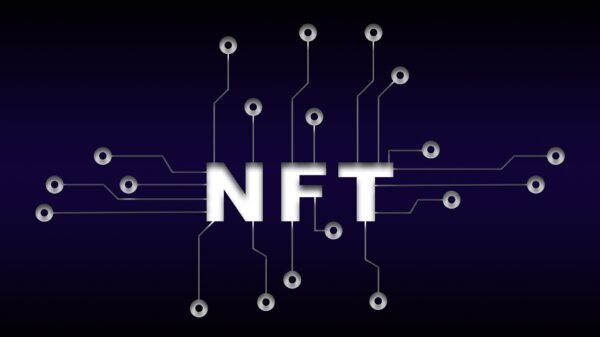

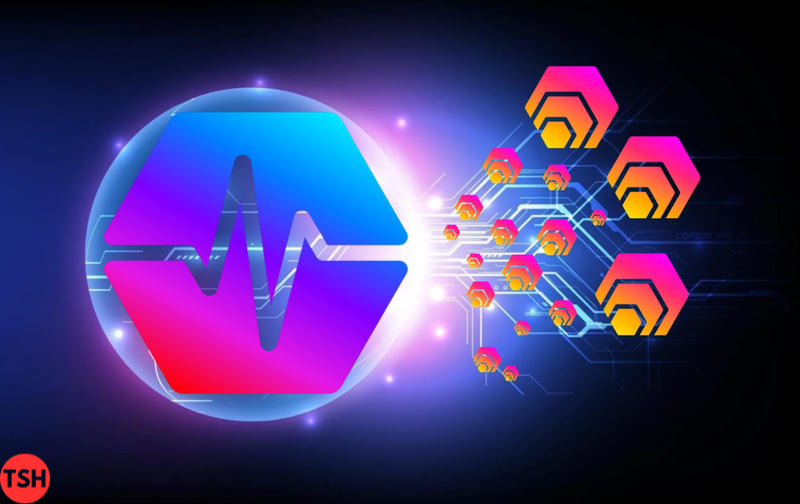



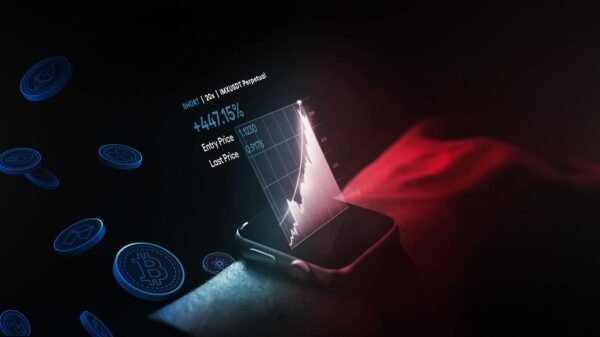



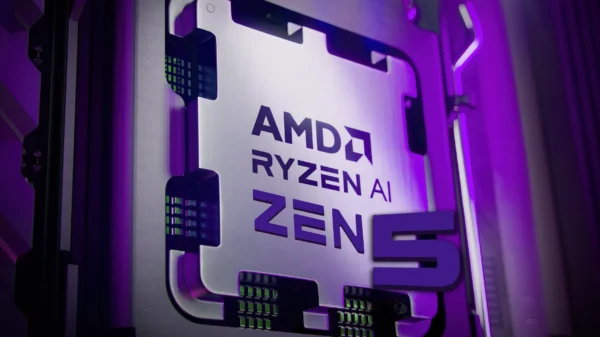




































Pingback: Unlock the Power: iPhone 14 Pro Max Features That Will Change Your Mobile Experience