Key Takeaways
| Topic | Key Points |
|---|---|
| Hardware | Physical components; examples include CPU, RAM, and storage devices. |
| Software | Intangible programs and applications; includes OS, applications, and drivers. |
| Interaction | Hardware and software must work together to execute tasks effectively. |
| Examples | Windows OS (software) on a Dell laptop (hardware). |
| Maintenance | Both require regular updates and maintenance for optimal performance. |
Understanding how computers work involves exploring two fundamental components: hardware and software. These elements are crucial for the functionality and efficiency of any computer system. In this article, we delve into the intricacies of hardware and software, highlighting their roles, differences, and the symbiotic relationship between them.
What is Computer Hardware?
Computer hardware refers to the physical components that make up a computer system. These tangible parts perform various essential functions, from processing data to storing information. The primary hardware components include:
Central Processing Unit (CPU)
The CPU, often referred to as the brain of the computer, handles most of the computational tasks. It interprets and executes instructions from software applications and the operating system.
Memory (RAM)
Random Access Memory (RAM) is the short-term memory of a computer, temporarily storing data that the CPU needs quick access to while performing tasks. More RAM generally means a computer can handle more processes simultaneously.
Storage Devices
Storage devices such as Hard Disk Drives (HDDs), Solid State Drives (SSDs), and external drives store data permanently. These devices retain data even when the computer is turned off.
Motherboard
The motherboard is the main circuit board that connects all hardware components. It allows communication between the CPU, RAM, storage, and peripheral devices.
Peripheral Devices
Peripheral devices include input and output devices such as keyboards, mice, monitors, and printers. These devices facilitate user interaction with the computer.
Read more articles.
What is Computer Software?
Computer software consists of the programs and applications that instruct the hardware on what tasks to perform. Unlike hardware, software is intangible and includes:
Operating System (OS)
The OS is a critical software component that manages hardware resources and provides a user interface. Examples include Windows, macOS, Linux, and Android. The OS enables the execution of applications and manages memory, processes, and storage.
Application Software
Applications are programs designed to perform specific tasks for the user. Common examples include word processors (Microsoft Word), web browsers (Google Chrome), and media players (VLC Media Player).
Device Drivers
Drivers are specialized software that allow the operating system to communicate with hardware components. For instance, a printer driver enables the OS to send print jobs to a printer.
Utility Software
Utility software helps manage, maintain, and control computer resources. Examples include antivirus programs, disk cleanup tools, and system monitors.
Hardware and Software Interaction
For a computer to function effectively, hardware and software must work together seamlessly. Here’s how they interact:
Boot Process
When a computer is powered on, the BIOS (Basic Input/Output System), a firmware stored on the motherboard, initiates the boot process. It checks and initializes hardware components, then loads the operating system from the storage device into RAM. The OS then takes over, managing hardware resources and providing a platform for applications to run.
Task Execution
When a user opens an application, the OS allocates memory and processing power to it. The CPU processes the application’s instructions, while RAM stores the necessary data temporarily. The hardware components, like the display and storage, work together under the guidance of the software to perform the user’s tasks.
Hardware Upgrades and Software Updates
Hardware upgrades, such as adding more RAM or installing a faster CPU, can enhance a computer’s performance. Similarly, software updates, including OS patches and application upgrades, can improve functionality, security, and compatibility.
Examples of Hardware and Software Interaction
Personal Computers
A typical example is a personal computer running Windows OS on Dell hardware. The hardware components like the CPU, RAM, and HDD are managed by the Windows operating system, which also runs various applications like Microsoft Office and Adobe Photoshop.
Mobile Devices
Smartphones are another example, where hardware components like the processor, camera, and sensors are controlled by an operating system (iOS or Android) and run applications like WhatsApp and Instagram.
Maintaining Hardware and Software
Both hardware and software require regular maintenance to ensure optimal performance. Hardware maintenance might include cleaning dust from components, checking for wear and tear, and replacing outdated parts. Software maintenance involves installing updates, running antivirus scans, and optimizing system settings.
Conclusion
Understanding the distinction and interplay between hardware and software is fundamental to comprehending how computers work. Hardware provides the physical foundation, while software delivers the instructions that enable the hardware to perform useful tasks. Together, they form the backbone of modern computing, enabling a vast array of applications and functionalities.
References
- How-To Geek – Explains the differences between hardware and software, detailing how hardware consists of physical components and software includes the instructions that make hardware functional. Read more.
- ZDNet – Discusses the fundamental distinctions between hardware and software, highlighting their respective roles in a computer system. Learn more.
- Codecademy – Provides an in-depth comparison of hardware and software, including how each operates, their interactions, and the career paths associated with both fields. Explore further.
- Diffen – Offers a detailed comparison of hardware and software, explaining their different types and functions. Discover more.
- GeeksforGeeks – Breaks down the essential elements and differences between hardware and software, suitable for learners of all levels. Find out more.
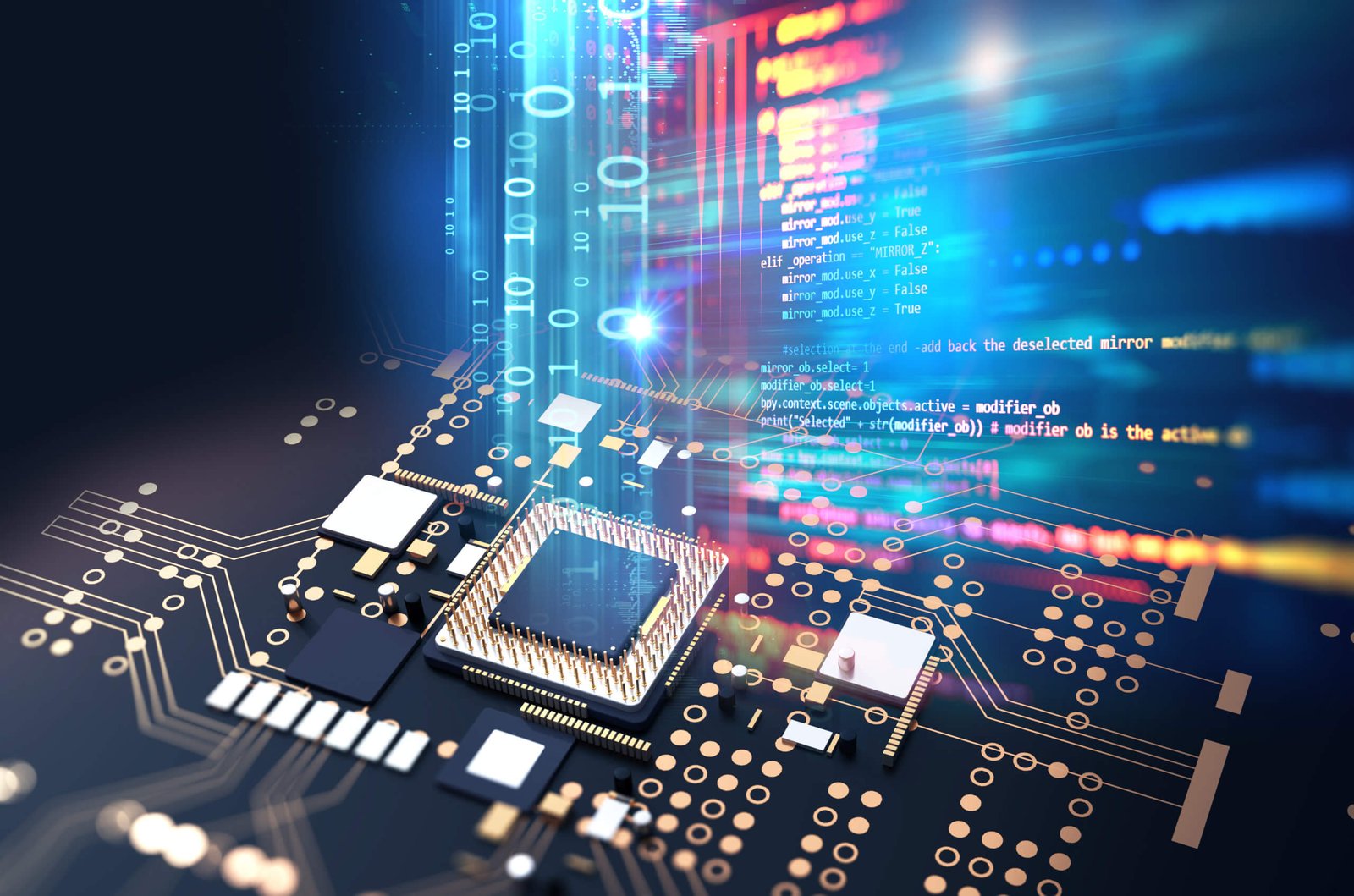
Pingback: NFT Scam Epidemic: How Instagram Artists Are Being Duped
리니지m 프리서버
September 8, 2024 at 6:06 pm
How are things?During our exploration of a new website, we stumbled upon a webpage that immediately grabbed our attention. We are thoroughly impressed with our initial findings and eagerly anticipate your upcoming updates. We are excited to delve deeper into your website and discover all the fantastic features it has to offer.Be seeing you.