Introduction
In the realm of Android emulators, the MSI stands out as a premier choice for PC users. Designed with gamers and developers in mind, this emulator offers a seamless experience for running Android apps on Windows. Whether you’re looking to play the latest mobile games on a larger screen or test your app in a PC environment, the MSI provides the perfect solution. Let’s delve into what makes the MSI App Player the best Android emulator for PC.
What is MSI App Player?
MSI App Player is a powerful Android emulator developed through a collaboration between MSI and BlueStacks, a renowned name in the emulation industry. This emulator is specifically optimized for MSI’s gaming laptops and desktops but works efficiently on any Windows PC. Its core purpose is to provide an enhanced Android gaming experience on a larger screen, coupled with the robust performance of a PC.
Features of MSI App Player
High-Performance Gaming
MSI App Player leverages the hardware acceleration capabilities of your PC to deliver a superior gaming experience. It supports high frame rates, ensuring smooth gameplay without the lags or stutters that often plague other emulators.
Customizable Controls
One of the standout features of MSI is its customizable controls. You can map keyboard and mouse inputs to touch controls, providing a more intuitive and responsive gaming experience. This is particularly advantageous for games that require precise controls.
Multi-Instance Capability
With the multi-instance feature, you can run multiple games or apps simultaneously. This is perfect for gamers who want to play different games at the same time or developers testing various applications.
Compatibility and Ease of Use
MSI App Player is compatible with a wide range of Android games and applications. Its user-friendly interface makes it easy to install and run apps without any technical hassles. Additionally, it supports both AMD and Intel processors, broadening its usability across different PC configurations.
Free to Use
Unlike some premium emulators, MSI is completely free to use. There are no hidden charges or subscription fees, making it an accessible option for everyone.
Read more articles.
Why Choose MSI Over Other Emulators?
Optimized for Gaming
While there are many Android emulators available, MSI App Player is specifically optimized for gaming. Its partnership with BlueStacks ensures that users get the best possible performance and compatibility with the latest games.
Regular Updates
MSI App Player and BlueStacks frequently update the emulator to fix bugs, add new features, and improve performance. This means you’ll always have the latest version, optimized for the newest games and applications.
Superior Graphics and Sound
Thanks to MSI focus on gaming, the App Player provides superior graphics and sound quality, enhancing the overall experience. Whether you’re playing an action-packed game or a strategy game, the visuals and audio will be top-notch.
How to Install MSI
- Download the Installer: Visit the official MSI website and download the MSI App Player installer.
- Run the Installer: Open the downloaded file and follow the on-screen instructions to install the emulator.
- Launch the App Player: Once installed, launch the MSI App Player from your desktop or start menu.
- Sign In to Google: Sign in to your Google account to access the Google Play Store.
- Install Apps: Browse and install your favorite Android apps and games directly from the Play Store.
User Reviews and Testimonials
Users rave about the MSI App Player’s performance and ease of use. Here are a few testimonials:
- John D., Gamer: “The MSI App Player has completely changed my mobile gaming experience. The performance is incredible, and the customizable controls make it so much easier to play.”
- Sarah K., Developer: “As an app developer, the multi-instance feature is a lifesaver. I can test multiple versions of my app simultaneously, which speeds up my workflow significantly.”
- Mike L., Tech Enthusiast: “I’ve tried several emulators, but the MSI App Player stands out for its stability and compatibility. Plus, it’s free!”

Conclusion
For those seeking the best Android emulator for PC, the MSI App Player is an outstanding choice. Its optimized performance, customizable controls, and user-friendly interface make it ideal for both gamers and developers. Experience the best of Android gaming and app development on your PC with MSI App Player.
References
- MSI Official Page: The MSI App Player, developed in collaboration with BlueStacks, provides an optimized Android gaming experience on MSI laptops and desktops. The emulator supports up to 240 FPS, multi-instance capability, and customizable controls, making it ideal for gamers and developers alike. Learn more on the MSI website (MSI Global).
- MSI Center Features: The MSI Center software enhances the performance of MSI products, including the MSI App Player. It allows for system tuning, real-time monitoring, and optimizing gameplay with features like Mystic Light and LAN Manager. Discover MSI Center features (MSI Global).
- MSI Dragon Center: This comprehensive software suite supports various functionalities such as system tuning, game highlights, and real-time performance monitoring, which complement the gaming experience provided by MSI App Player. Explore MSI Dragon Center (MSI Global).
- Afterburner: While primarily known for its overclocking capabilities, MSI Afterburner also offers tools for real-time hardware monitoring and custom fan profiles, which can enhance the performance of gaming setups using the MSI App Player. MSI Afterburner details (MSI Global).
























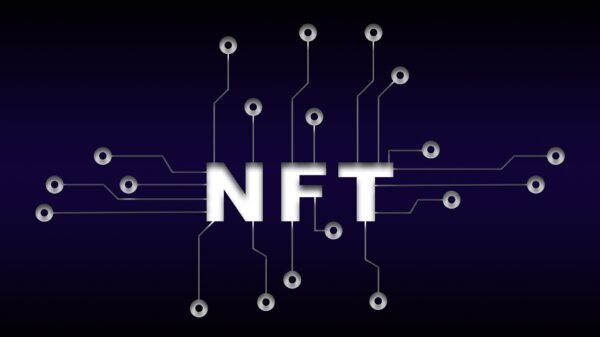

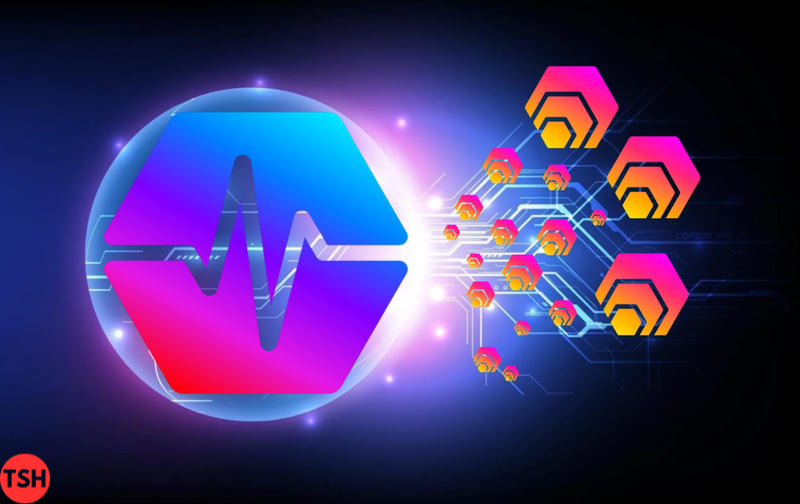



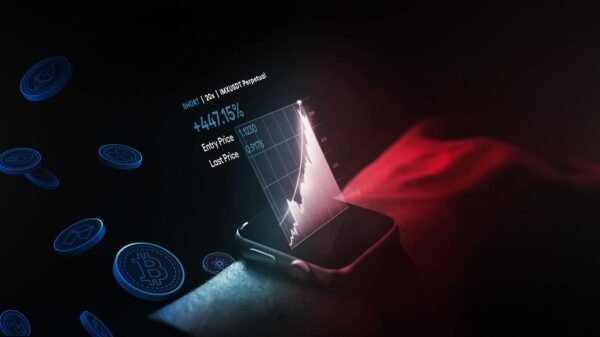



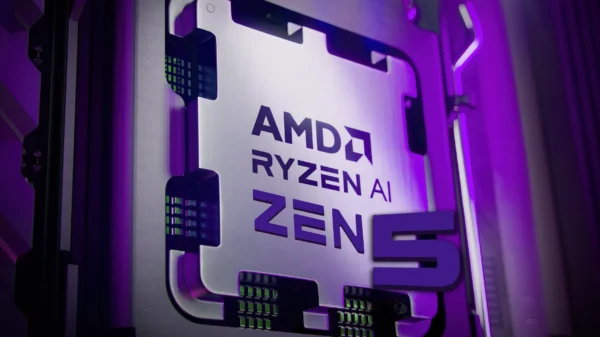




































Pingback: Virtual Reality (VR) Marketing Prompts - AIPRM Prompts | SEO Expert