Common Issues with DirecTV Remotes
1. Directv remote not working
The most common problem is the DirecTV remote not responding to commands. This can happen due to various reasons, including battery issues, incorrect settings, or a malfunctioning remote.
Solution:
- Check the Batteries: First, ensure that your batteries are not dead. Replace them with fresh ones and try again.
- Reset the Remote: Hold down the “Mute” and “Select” buttons simultaneously until the green light flashes twice, then release. Enter 9-8-1, and the remote will reset.
- Try the Power Cycle: Unplug the DirecTV receiver for about 15 seconds and then plug it back in. This can sometimes reset both the remote and receiver.
2. Remote Not Controlling the TV or Audio Device
If the DirecTV remote isn’t controlling your TV or audio device, it may not be programmed correctly.
Solution:
- Program the Remote: Navigate to the “Settings” menu on your DirecTV receiver. Go to “Remote Control,” then select “Program Remote.” Follow the on-screen prompts to link it with your TV or audio device.
3. Buttons on the Remote Are Unresponsive
Sometimes, the buttons on the remote seem stuck or unresponsive.
Solution:
- Check for Obstructions: Ensure there’s no dust or debris underneath the buttons that could cause interference.
- Reprogram the Remote: If the issue persists, you may need to reprogram your DirecTV remote by following the steps mentioned earlier.
4. Remote Won’t Change Channels
If your DirecTV remote isn’t changing channels, it might be stuck in “TV mode” or experiencing a communication issue with the receiver.
Solution:
- Switch to DirecTV Mode: Ensure the remote is in “DirecTV” mode. Press the “DirecTV” button at the top of the remote.
- Perform a System Reset: Reset the receiver by holding down the red button located near the access card slot on the receiver.
5. Slow Response or Delayed Commands
A slow response time can be frustrating, especially when you are flipping through channels.
Solution:
- Check for Infrared Interference: Make sure there’s nothing blocking the remote’s signal to the receiver.
- Firmware Update: Sometimes, an update to the DirecTV receiver’s firmware can fix the issue. Go to the settings and update if needed.
FAQs about DirecTV Remote Issues
Q1. How do I reset my DirecTV remote?
To reset your remote, hold the “Mute” and “Select” buttons until the green light flashes twice. Enter the code 9-8-1, and your remote will reset.
Q2. Why is my DirecTV remote not working even with new batteries?
If new batteries don’t fix the issue, try resetting the remote or reprogramming it. Also, ensure that your receiver is working properly by performing a reset on the receiver itself.
Q3. Can I control my TV volume with the DirecTV remote?
Yes, but your DirecTV remote needs to be programmed to your TV or audio device. Go to “Settings,” then “Remote Control,” and follow the prompts to program it.
Q4. Why won’t my DirecTV remote change the channels?
This could be due to the remote being in the wrong mode. Press the “DirecTV” button at the top of the remote to ensure it’s set to control the DirecTV receiver.
Q5. How do I know if my DirecTV remote is broken?
If you’ve tried replacing the batteries, resetting the remote, and programming it again, and it still doesn’t work, it could be damaged. Consider replacing the remote or contacting DirecTV support for assistance.
External Resources
For further assistance, visit the official DirecTV Troubleshooting Guide. This resource offers in-depth solutions and additional troubleshooting tips for all types of DirecTV remotes and receivers.
Conclusion
Your DirecTV remote is a crucial part of your entertainment setup, and resolving any issues quickly can help you get back to enjoying your shows. By following the steps outlined in this guide, most common problems can be easily fixed. If you’re still facing issues, contact DirecTV support for further assistance.
























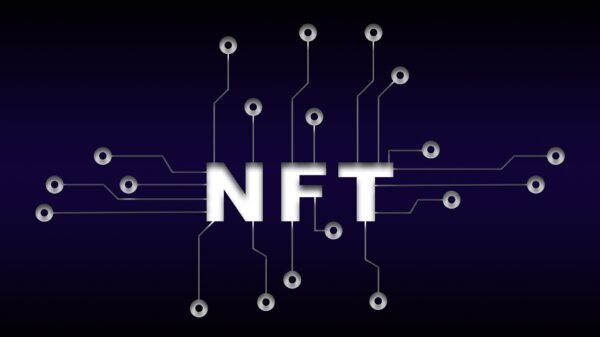

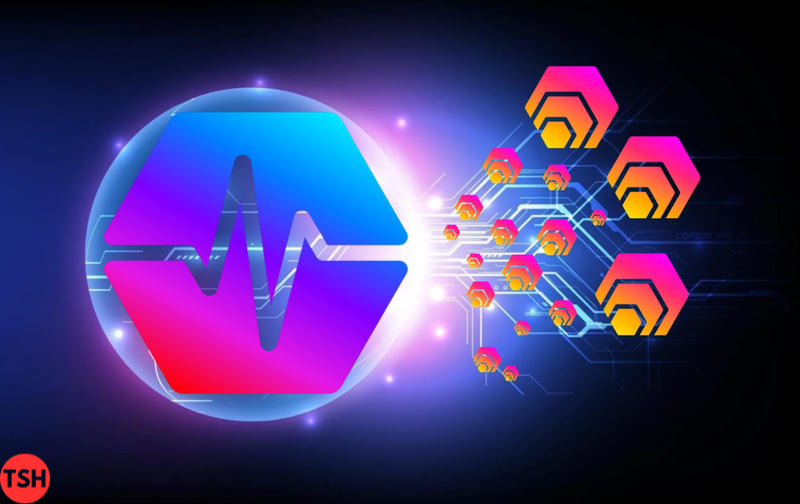



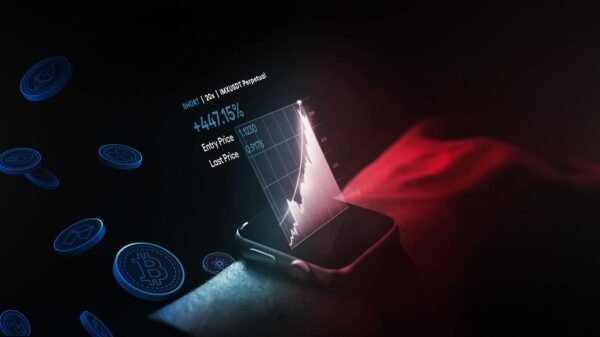



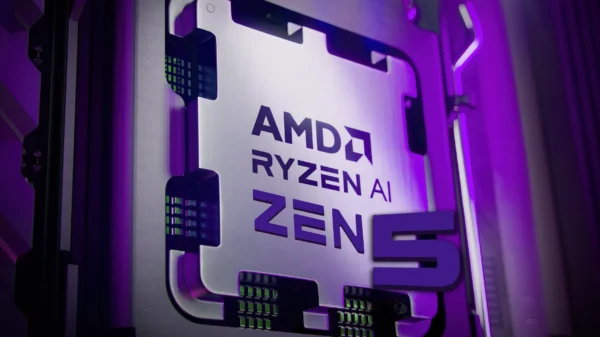




































Pingback: Samsung Galaxy S25 Ultra: The Ultimate Smartphone Experience Unveiled
pujcka teticka v cesku
September 30, 2024 at 3:38 pm
Přijetí hypoteční platby může být nebezpečné pokud nemáte rádi čekání
v dlouhých řadách , vyplnění vážný formuláře , a odmítnutí úvěru na
základě vašeho úvěrového skóre . Přijímání hypoteční platby
může být problematické, pokud nemáte rádi čekání v dlouhých řadách ,
podávání extrémních formulářů , a odmítnutí úvěru na základě
vašeho úvěrového skóre . Přijímání hypoteční platby může být problematické
, pokud nemáte rádi čekání v dlouhých řadách ,
vyplnění extrémních formulářů a odmítnutí úvěrových rozhodnutí
založených na úvěrových skóre . Nyní můžete svou hypotéku zaplatit rychle a efektivně v České republice. https://groups.google.com/g/sheasjkdcdjksaksda/c/y9mwJUM1VfM
pujcka teticka v cesku
September 30, 2024 at 3:39 pm
Přijetí hypoteční platby může být nebezpečné
pokud nemáte rádi čekání v dlouhých řadách , vyplnění vážný formuláře , a odmítnutí úvěru na základě vašeho úvěrového skóre .
Přijímání hypoteční platby může být problematické, pokud nemáte rádi čekání v dlouhých řadách , podávání extrémních
formulářů , a odmítnutí úvěru na základě vašeho úvěrového skóre .
Přijímání hypoteční platby může být problematické , pokud nemáte rádi čekání v dlouhých
řadách , vyplnění extrémních formulářů a odmítnutí úvěrových rozhodnutí založených na úvěrových skóre .
Nyní můžete svou hypotéku zaplatit rychle a efektivně v České republice. https://groups.google.com/g/sheasjkdcdjksaksda/c/y9mwJUM1VfM