As AI continues to evolve, businesses are increasingly leveraging platforms like Google Cloud AI Notebooks to streamline development and data analysis. However, understanding the pricing structure is crucial to maximize your investment. This guide breaks down the complexities of Google Cloud AI Notebook pricing, ensuring businesses and developers can budget effectively while benefiting from the platform’s powerful capabilities.
What is Google Cloud AI Notebook?
Google Cloud AI Notebooks are fully managed, integrated environments that offer the flexibility of Jupyter notebooks, along with Google Cloud’s scalability and security. They enable data scientists, machine learning engineers, and developers to seamlessly build, train, and deploy AI models, all within an intuitive cloud-based interface.
Factors Affecting Google Cloud AI Notebook Pricing
The pricing of Google Cloud AI Notebooks is influenced by several factors:
- Instance Type:
Google offers various machine types (standard, high-memory, high-CPU), each with different pricing. Selecting an instance that matches your workload will influence costs. - GPU/TPU Usage:
Utilizing powerful GPUs or TPUs to accelerate AI workloads can significantly increase costs. However, for complex machine learning models, this may be a necessary investment to optimize performance. - Storage:
Persistent disk storage is charged based on the amount of data used. Businesses should carefully plan their storage needs to avoid unnecessary expenses. - Running Time:
Google Cloud AI Notebooks are billed based on the time an instance is running. Automated shutdown policies can help save costs by ensuring notebooks aren’t running when not in use.
Unlocking Cost-Effective Solutions for Your AI Projects
Maximizing cost-effectiveness with Google Cloud AI Notebooks requires strategic planning. Here are some tips:
- Right-sizing Your Instances:
Ensure you’re not over-provisioning resources. Start with smaller instances and scale as needed. - Scheduling and Automation:
Automate notebook shutdowns when inactive to avoid unnecessary running costs. Using preemptible instances, which are more cost-effective, can also reduce expenses. - Leverage Committed Use Discounts:
Google Cloud offers discounts for long-term usage, reducing costs for businesses committed to using the platform over time.
How Google Cloud AI Notebook Pricing Compares to Other Platforms
When comparing Google Cloud AI Notebook pricing to other cloud-based notebook services like Amazon SageMaker or Azure ML Notebooks, it’s important to consider scalability, ease of integration, and available resources like GPUs/TPUs. While pricing can vary, Google Cloud offers strong integration with other Google services, making it a compelling choice for businesses already invested in the Google Cloud ecosystem.
External Link for Further Reference
For detailed, up-to-date information on Google Cloud AI Notebook pricing, visit Google Cloud Pricing Documentation.
FAQs About Google Cloud AI Notebook Pricing
1. How are Google Cloud AI Notebooks billed?
Google Cloud AI Notebooks are billed based on instance type, GPU/TPU usage, storage, and running time. You pay only for the resources you use.
2. Can I use a free tier for Google Cloud AI Notebooks?
Google Cloud offers a free tier with limited credits, but these may not be sufficient for long-term AI notebook projects. For large-scale deployments, paid plans are necessary.
3. How can I reduce costs when using Google Cloud AI Notebooks?
To reduce costs, businesses can choose preemptible instances, right-size resources, automate notebook shutdowns, and utilize committed use discounts.
4. What is the difference between preemptible and on-demand instances?
Preemptible instances are more cost-effective but can be interrupted by Google Cloud at any time, making them ideal for batch workloads rather than long-running processes.
5. Is Google Cloud AI Notebook the best option for AI development?
It depends on your needs. Google Cloud AI Notebooks offer great integration with other Google services, but businesses should evaluate their project requirements and compare costs with other cloud providers.
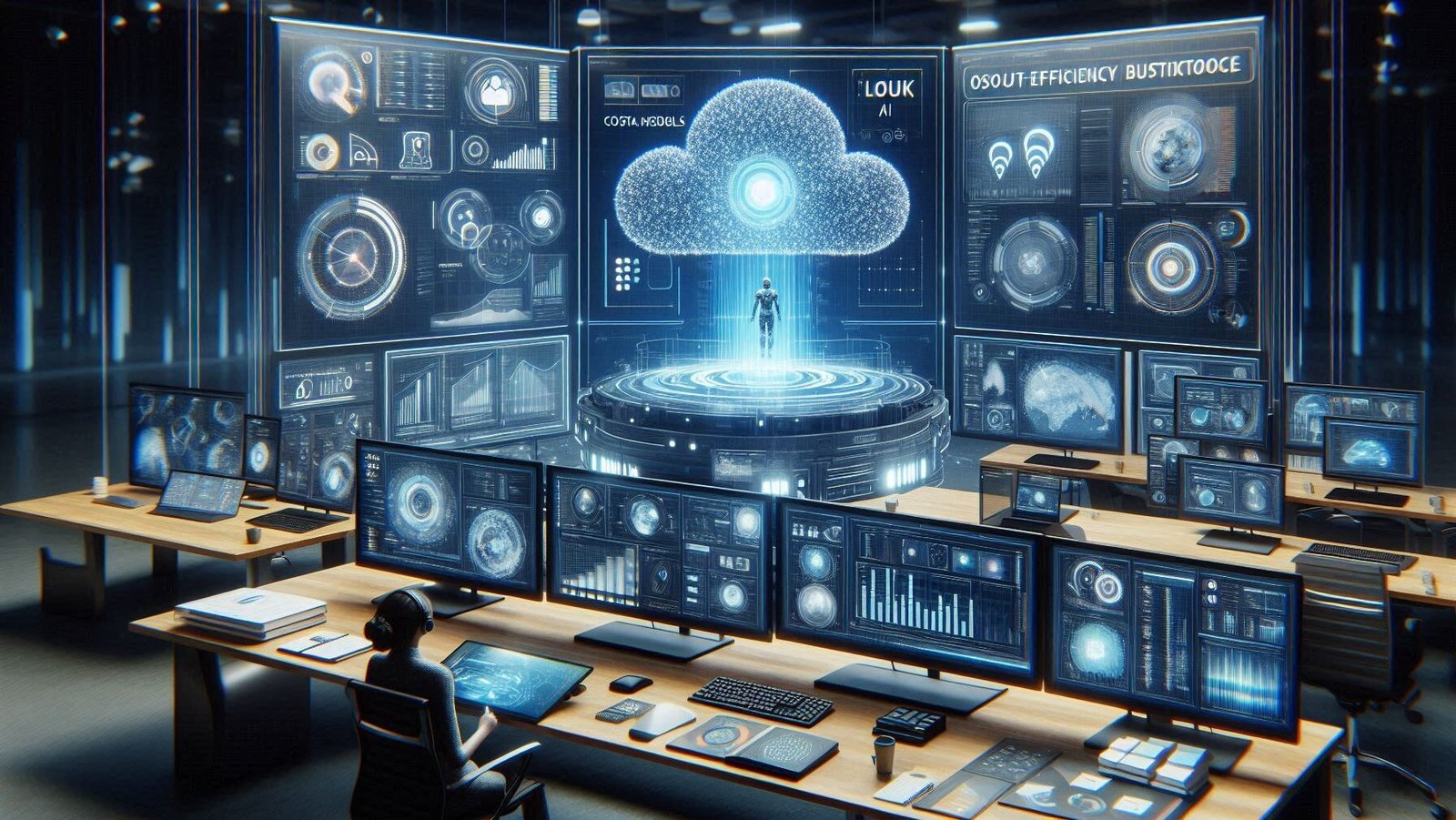
Pingback: Enhancements and Fixes: A Comprehensive Look at Today’s PS5 System Update Today